- Joined
- Nov 19, 2011
- Messages
- 4,700
- Reaction score
- 5,183
- Location
- Long Island, New York
- Can others edit my Photos
- Photos OK to edit
At least they were on a pond on his estate in Giverny when we visited last October (2018). It took me a long time to find the image I was looking for in this shot. I think it now reflects the Japanese prints that so influenced and impressed Monet. I'm including the original version as it came from the camera. All processing was in Photos on my MacBook, so I think all the colors were discovered and accentuated, rather than simply added. I think I'll use this one in a calendar project.
After

Before

After
Before



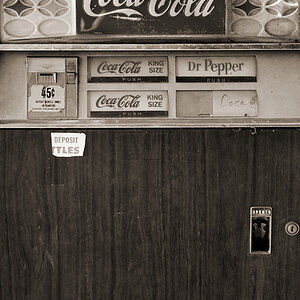


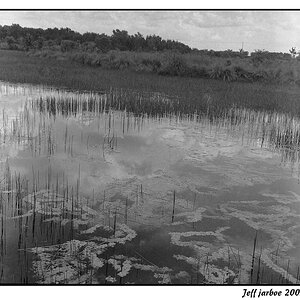
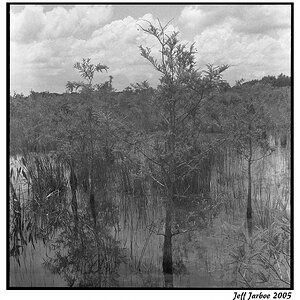

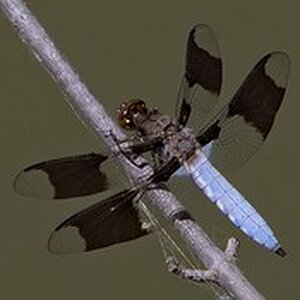

![[No title]](/data/xfmg/thumbnail/37/37604-7ad625e983f92f880eb65a264eeef5e4.jpg?1619738148)

