uniquelycaptured
TPF Noob!
- Joined
- Jan 3, 2016
- Messages
- 1
- Reaction score
- 0
I'm using lightroom cc and photoshop cc
On a Toshiba Satellite with an intel i7 processor and an Intel 4600 video card that supports 4k
Can someone recommend a monitor under $1000.00 that produces good color and sharpness
Sent from my SM-N910V using Tapatalk
On a Toshiba Satellite with an intel i7 processor and an Intel 4600 video card that supports 4k
Can someone recommend a monitor under $1000.00 that produces good color and sharpness
Sent from my SM-N910V using Tapatalk




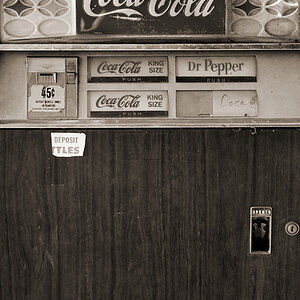


![[No title]](/data/xfmg/thumbnail/31/31980-e5048a424621c7b3cd0d306d63c09d67.jpg?1619735137)

![[No title]](/data/xfmg/thumbnail/42/42267-2fff585000110a96fd9ac3ff09cceb95.jpg?1619740076)



![[No title]](/data/xfmg/thumbnail/42/42268-15c1c02cec1d71208987fc7c7ec7784c.jpg?1619740077)