Inferknite
TPF Noob!
- Joined
- Oct 17, 2006
- Messages
- 10
- Reaction score
- 0
My dad bought me a point and shoot coolpix L3 camera. It's my first camera so I started shooting and taking pictures in colour. I realized right away that flash made most pictures ugly so I took that off.
This is a picture that I took of my cat while shooting, I converted it to black and white and added a 'soft glow' special effect (I can't remeber the name of the program that did it)
http://img254.imageshack.us/my.php?image=dscn0109ly7.jpg
http://img254.imageshack.us/my.php?image=dscn0109ly7.jpg
Now I've heard that taking black and white pictures digitally or converting them is a big no no in photography so I guess I messed up on that part. I really liked the angle I took it at but hate how the wall seems to end and parts of another backround can be seen.
I'm really new to photography so any tips are appreciated, I'm looking forward to your feedback.
*EDIT: oh man it seems half the picture wont show up on imageshack....
*EDIT: okay got it working now
This is a picture that I took of my cat while shooting, I converted it to black and white and added a 'soft glow' special effect (I can't remeber the name of the program that did it)
http://img254.imageshack.us/my.php?image=dscn0109ly7.jpg
http://img254.imageshack.us/my.php?image=dscn0109ly7.jpg
Now I've heard that taking black and white pictures digitally or converting them is a big no no in photography so I guess I messed up on that part. I really liked the angle I took it at but hate how the wall seems to end and parts of another backround can be seen.
I'm really new to photography so any tips are appreciated, I'm looking forward to your feedback.
*EDIT: oh man it seems half the picture wont show up on imageshack....
*EDIT: okay got it working now




![[No title]](/data/xfmg/thumbnail/35/35946-771bfce9b2727c9126587d96c471da80.jpg?1619737254)





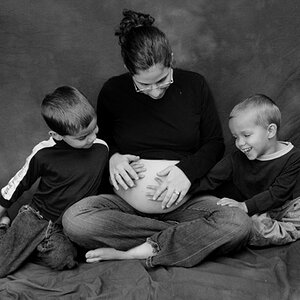
![[No title]](/data/xfmg/thumbnail/39/39499-b11b4321c0f029e3a5523ccab621b71c.jpg?1619739057)
![[No title]](/data/xfmg/thumbnail/35/35932-28690c4fc247cf491230e47fc70ebeb5.jpg?1619737235)
![[No title]](/data/xfmg/thumbnail/42/42059-61b97bbebb00e6276672551f4e3b3e43.jpg?1619739995)
