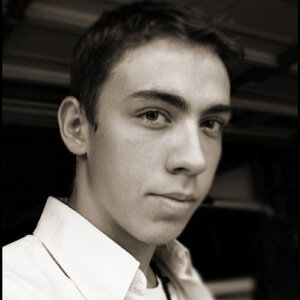Wingryder
TPF Noob!
- Joined
- Jun 24, 2014
- Messages
- 25
- Reaction score
- 4
- Location
- Orlando Florida
- Can others edit my Photos
- Photos OK to edit
I apologize for starting a few threads here but I have a bunch of oddball questions that I am finding difficulty answering on google. I have tons of photos that I have taken over the years and only store them on 2 external Hard drives. I was curious about online storage, Flickr, ImageShack, Photobucket, Google photo, etc. and what are the considerations.
I mainly want it to share photos for critique and so forth on photography sites, perhaps also for offsite storage of all my images. I guess I'm a bit old-school because I am still a bit leary about online storage, having concerns about privacy, ownership, security, etc.
I would appreciate it if we could have a dialog about it. I don't know enough to ask the right questions.
Thanks in advance for the assistance.
I mainly want it to share photos for critique and so forth on photography sites, perhaps also for offsite storage of all my images. I guess I'm a bit old-school because I am still a bit leary about online storage, having concerns about privacy, ownership, security, etc.
I would appreciate it if we could have a dialog about it. I don't know enough to ask the right questions.
Thanks in advance for the assistance.



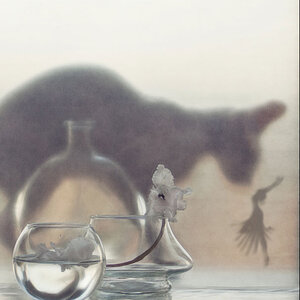
![[No title]](/data/xfmg/thumbnail/37/37602-1ef8dbb1c2d0e4ff347ee65d328c3603.jpg?1619738147)





![[No title]](/data/xfmg/thumbnail/37/37125-c083e505c2e7d8f15f717a96de782959.jpg?1619737883)
![[No title]](/data/xfmg/thumbnail/38/38742-02271ebbfd9d0efdddfac04f9fde5694.jpg?1619738704)