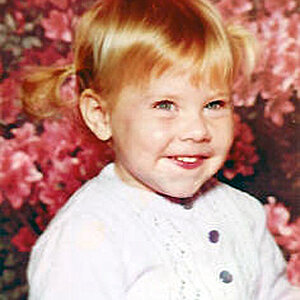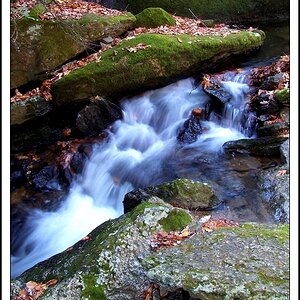IvanS8
TPF Noob!
- Joined
- Oct 27, 2009
- Messages
- 2
- Reaction score
- 0
- Location
- Brno, Czech Republic
- Can others edit my Photos
- Photos OK to edit
Ok, here is the story:
It was a great sunny autumn day on Sunday so I decided to go out with my flatmates and shoot some portraits and landscapes using my brand new Canon EOS 500D + 18-55 IS.
It was about 16:00, so the sun was just about to go behind the hills and it looked like a perfect opportunity to catch the "golden hours" and capture the yellow leafs on the trees in the park.
Being relatively a newbie into DSLR photography, I decided to "play it safe" and for most of the shots I kept to the auto modes on the dial (mostly P, AV and Auto) expecting that the camera will do a good job in deciding for the exposure values.
Everything looked good on the LCD, but when I checked the pictures out on my PC I noticed that most of my photos were overexposed. This was especially the case with people's faces and also the sky when I was shooting landscapes.
So my question is: is this an expected behavior?
Was i supposed to use the M mode and set all the exposure values myself?
If yes, then why so? Was this a special case because of the time of the day?
Also most of the colors were extra warm, having kinda like orange-ish tone, but i figure out this was because I did not set a custom white balance. This can be easily corrected with post-processing, but not the case with the over-exposed ones, which are impossible to fix.
What was I doing wrong?
Thanks a lot,
Ivan
It was a great sunny autumn day on Sunday so I decided to go out with my flatmates and shoot some portraits and landscapes using my brand new Canon EOS 500D + 18-55 IS.
It was about 16:00, so the sun was just about to go behind the hills and it looked like a perfect opportunity to catch the "golden hours" and capture the yellow leafs on the trees in the park.
Being relatively a newbie into DSLR photography, I decided to "play it safe" and for most of the shots I kept to the auto modes on the dial (mostly P, AV and Auto) expecting that the camera will do a good job in deciding for the exposure values.
Everything looked good on the LCD, but when I checked the pictures out on my PC I noticed that most of my photos were overexposed. This was especially the case with people's faces and also the sky when I was shooting landscapes.
So my question is: is this an expected behavior?
Was i supposed to use the M mode and set all the exposure values myself?
If yes, then why so? Was this a special case because of the time of the day?
Also most of the colors were extra warm, having kinda like orange-ish tone, but i figure out this was because I did not set a custom white balance. This can be easily corrected with post-processing, but not the case with the over-exposed ones, which are impossible to fix.
What was I doing wrong?
Thanks a lot,
Ivan