etnad0
TPF Noob!
- Joined
- Dec 7, 2011
- Messages
- 173
- Reaction score
- 16
- Location
- Las Vegas
- Can others edit my Photos
- Photos OK to edit
Just finished my first shoot since getting the new camera. My main focus was getting my lighting technique down and framing. Any C&C is welcome.
Lens: 50mm
F/2.8
Shutter: 1/60
ISO: 200
Auto White Balance
Manual Mode
Original

Jenna0 by etnad0
Edit 1

jenna1 by etnad0\
Edit 2

Jenna2 by etnad0
Edit 3

Jenna3 by etnad0
Lens: 50mm
F/2.8
Shutter: 1/60
ISO: 200
Auto White Balance
Manual Mode
Original

Jenna0 by etnad0
Edit 1

jenna1 by etnad0\
Edit 2

Jenna2 by etnad0
Edit 3

Jenna3 by etnad0



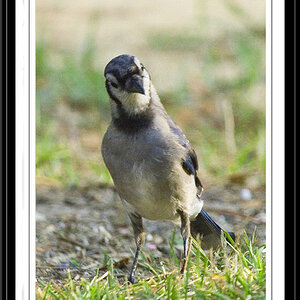



![[No title]](/data/xfmg/thumbnail/30/30886-4d4f2b370f36c175a23901cc8689aea4.jpg?1619734498)
![[No title]](/data/xfmg/thumbnail/39/39225-99d579cd498f8f152a288d7e8e7ad2a4.jpg?1619738926)
![[No title]](/data/xfmg/thumbnail/32/32005-d13a0bcc56327c42bd32dff4b0776658.jpg?1619735150)

![[No title]](/data/xfmg/thumbnail/30/30888-e7fd3f6ad2e0d85268f086de6d796459.jpg?1619734499)

