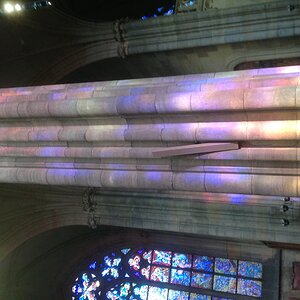Jace
TPF Noob!
- Joined
- Mar 1, 2011
- Messages
- 210
- Reaction score
- 12
- Location
- Chicago, Il
- Can others edit my Photos
- Photos OK to edit
So, the wife wanted to walking today at one of our local preserves. In exchange for getting me out of my cave she agreed to pose for some pictures, though refused to take off her jacket. (I was lucky to get her out of her hat and gloves.) The sun was kind of bright at times, even though it was cloudy. Anyway, I'm a noob.
1:

2:

3:

4:

5:

Oh, and this one. I realize there -may- be too much space to his left, but I just like how it looks.
6:

Any and all comments are welcome!
1:

2:

3:

4:

5:

Oh, and this one. I realize there -may- be too much space to his left, but I just like how it looks.
6:

Any and all comments are welcome!



![[No title]](/data/xfmg/thumbnail/37/37606-3c9ffb5906173fa2aa489341967e1468.jpg?1619738148)

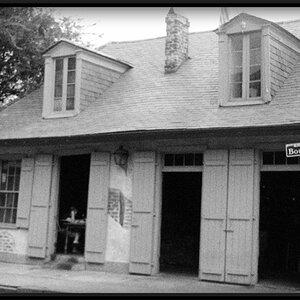

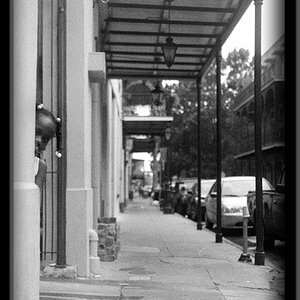


![[No title]](/data/xfmg/thumbnail/37/37605-90c8efaef5b7d1f52d4bf8e7dfd33673.jpg?1619738148)