- Joined
- Jan 2, 2014
- Messages
- 242
- Reaction score
- 62
- Location
- Atlanta, GA
- Website
- www.elizabethpagewalker.com
- Can others edit my Photos
- Photos NOT OK to edit
Hi all,
I am having an issue with the photo below.

Obviously, this image is very unrefined. She wants her face touched up, brightened, flaws removed, etc. BUT THERES ONE PROBLEM. The stupid shadow on her neck from the sun. (dammit natural light)
Would this take away from the professional quality of the photo? If so, how do I photoshop it out? X_X Btw, this is one of the shots from the portrait session I had. She wants these put into headshots.
Here's a few more:


Overall, the shoot was rather... meh. I should have gone with the 50mm f/1.4 instead of the budget glass like ya'll said. Boo.
I am having an issue with the photo below.

Obviously, this image is very unrefined. She wants her face touched up, brightened, flaws removed, etc. BUT THERES ONE PROBLEM. The stupid shadow on her neck from the sun. (dammit natural light)
Would this take away from the professional quality of the photo? If so, how do I photoshop it out? X_X Btw, this is one of the shots from the portrait session I had. She wants these put into headshots.
Here's a few more:


Overall, the shoot was rather... meh. I should have gone with the 50mm f/1.4 instead of the budget glass like ya'll said. Boo.



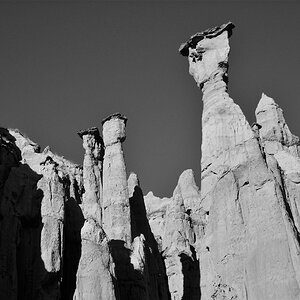
![[No title]](/data/xfmg/thumbnail/33/33447-c3f5563c9b8b1f19498a3062f60f92b1.jpg?1619735973)




![[No title]](/data/xfmg/thumbnail/36/36600-689bc868e20f53581a083c9054ee0e47.jpg?1619737641)

![[No title]](/data/xfmg/thumbnail/33/33422-d1097b04586502aba932c8d5409d8026.jpg?1619735961)
![[No title]](/data/xfmg/thumbnail/36/36397-b2aca1c8ba1009853020154d6dd4b0e5.jpg?1619737550)
