sarina1234
TPF Noob!
- Joined
- Dec 31, 2007
- Messages
- 5
- Reaction score
- 0
- Can others edit my Photos
- Photos OK to edit
I am finally getting around to putting some of my wedding photos in a frame (I got married in October) and I have to crop and re-size them in order to fit. I have done this before but I completely forgot how to do it!

My photographer gave me all our wedding images on a CD in JPEG format.
The frame has many different sizes of squares and I want to match the picture accordingly. For example, I want to take a normal 4x6 photo crop it and then resize it to be 2.5 x 2.5 for one of the squares. Anyone know a good online program and how to do this??? I am completing lost and would appreciate any help!
 Thanks!
Thanks!

My photographer gave me all our wedding images on a CD in JPEG format.
The frame has many different sizes of squares and I want to match the picture accordingly. For example, I want to take a normal 4x6 photo crop it and then resize it to be 2.5 x 2.5 for one of the squares. Anyone know a good online program and how to do this??? I am completing lost and would appreciate any help!







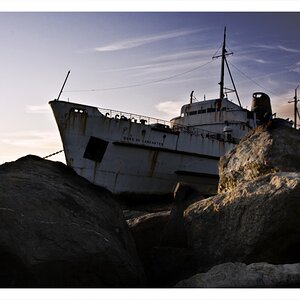


![[No title]](/data/xfmg/thumbnail/38/38262-10a9668da9a2b36a92cddde57caf87bc.jpg?1619738547)



![[No title]](/data/xfmg/thumbnail/35/35262-02f8eba4a2a92dbae0b55547bba80b4f.jpg?1619736968)
![[No title]](/data/xfmg/thumbnail/38/38263-ad5e4c9e677626ddb5b1e7cdf9ebe40e.jpg?1619738548)