psyclop
TPF Noob!
- Joined
- Dec 28, 2010
- Messages
- 71
- Reaction score
- 0
- Location
- Montreal area
- Can others edit my Photos
- Photos OK to edit
I went to the park to give a try to my new Pentax kx, it has been a long time since I had a camera in my hands.
wow out of 250 pic I kept about only less than 10, and no (wow hey watch this)
in them.
2 picture in particular got my attention they were both shot at manual f-4.5, 1/160 sec one at 200 iso the other at 400.
What I whished to achieve is havind the darker snow with detail and the lighter color tree background, those two picture mix together .
I know photoshop does it easy , Any tips on how I could make that shot ?


PS: plus wathever else wrong you see with this pic.
wow out of 250 pic I kept about only less than 10, and no (wow hey watch this)
in them.
2 picture in particular got my attention they were both shot at manual f-4.5, 1/160 sec one at 200 iso the other at 400.
What I whished to achieve is havind the darker snow with detail and the lighter color tree background, those two picture mix together .
I know photoshop does it easy , Any tips on how I could make that shot ?


PS: plus wathever else wrong you see with this pic.





![[No title]](/data/xfmg/thumbnail/35/35947-ab35bfc67d8e12ce65dda301d3bf2b66.jpg?1619737255)
![[No title]](/data/xfmg/thumbnail/42/42059-61b97bbebb00e6276672551f4e3b3e43.jpg?1619739995)



![[No title]](/data/xfmg/thumbnail/42/42056-76026251cb5ebb85b4a4d281d36121d8.jpg?1619739992)
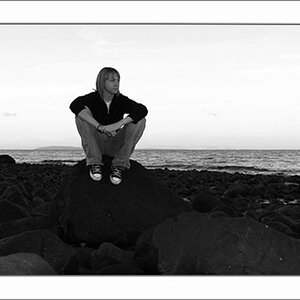
![[No title]](/data/xfmg/thumbnail/40/40287-4f839095000f74d779b90ed75df9dc62.jpg?1619739408)

![[No title]](/data/xfmg/thumbnail/30/30865-3dc03385b0036f80524b0636d0d56f07.jpg?1619734484)
![[No title]](/data/xfmg/thumbnail/35/35952-55c8d42ec1c6ff0e13b45356cbf9c068.jpg?1619737263)