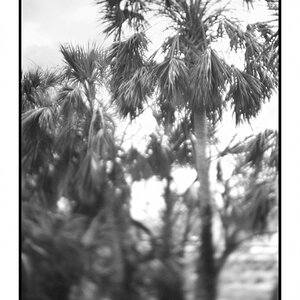- Joined
- Jun 4, 2010
- Messages
- 2,176
- Reaction score
- 1,654
- Location
- Wisconsin, United States
- Can others edit my Photos
- Photos OK to edit
Does anyone know exactly how DSLRs capture the image data when you choose a reduced image size? If, for example, I select the smaller image size (ie selecting the 24mp option) in my D800, does the camera simply ignore or turn off some of the in between pixels, or does it capture the full 36mp image, then eliminate pixels using the camera processor?
I'm curious because when I am using my telescope for astrophotography, there is a phenomenon known as over or under sampling, meaning the resolution of the camera is either too much, or too little to properly resolve the image. Over sampling causes the image to he soft, and under sampling causes the image to be pixelated in the fine detail. The pixel pitch of my D800 causes over sampling, and I want to try using the a smaller image size (more like the 24mp option instead of the 36mp) to simulate a camera with the proper pixel pitch. I think if it effectively turns off pixels to do this, it would work, but if it does it by eliminating pixels after the fact, it may not.
I'm curious because when I am using my telescope for astrophotography, there is a phenomenon known as over or under sampling, meaning the resolution of the camera is either too much, or too little to properly resolve the image. Over sampling causes the image to he soft, and under sampling causes the image to be pixelated in the fine detail. The pixel pitch of my D800 causes over sampling, and I want to try using the a smaller image size (more like the 24mp option instead of the 36mp) to simulate a camera with the proper pixel pitch. I think if it effectively turns off pixels to do this, it would work, but if it does it by eliminating pixels after the fact, it may not.


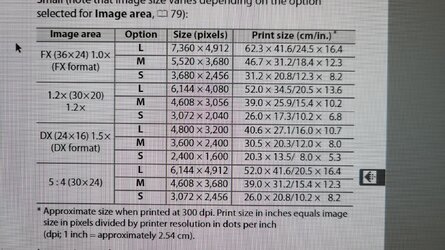






![[No title]](/data/xfmg/thumbnail/37/37425-6c82b8d207549743954f4b99b56a8153.jpg?1619738066)