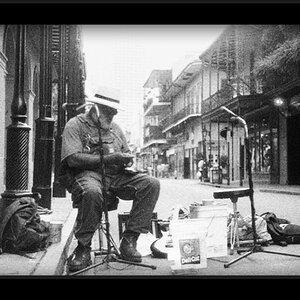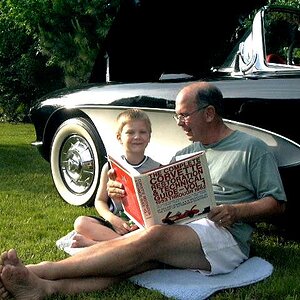colnago1331
No longer a newbie, moving up!
- Joined
- Jan 2, 2013
- Messages
- 214
- Reaction score
- 72
- Location
- Columbus, Ohio
- Can others edit my Photos
- Photos NOT OK to edit
How do you use the second slot and why? I'm extremely paranoid, though for no good reason.  As a result, I have my second slot set as backup, so I've always got 2 copies of every photo file. I'm interested in how others do it and their reasoning.
As a result, I have my second slot set as backup, so I've always got 2 copies of every photo file. I'm interested in how others do it and their reasoning.


![[No title]](/data/xfmg/thumbnail/42/42273-78c0ae886bd5e6d47580353f398c92b9.jpg?1619740082)