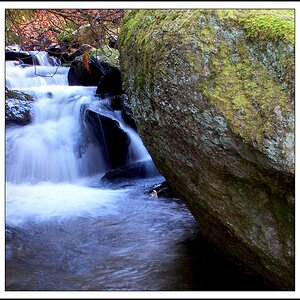I
Iron Flatline
Guest
Hi.
I just joined the forums, and a quick search did not reveal a thread that could answer my questions.
Santa was good to me, and got me a Canon D5 for Hannukah (at B&H no less!) Now I have the option to shoot in RAW and JPEG at the same time. I'm excited because too many times in the past I forgot to toggle back and forth between the two formats (on my D60) resulting in family shots in RAW and some personal art project being converted to JPEG inside the camera.
I need two pointers:
How do I import both data formats in a clear and managable way on to my computer,
and
How do I then view and work with RAW once it's on my machine.
I also got Photoshop CS2 (an upgrade for me from PS Elements 2) so I know I should technically be able to work with RAW - it just ain't particularly intuitive.
I know the second part of the question is a mouthful, but any and all relevant advice would be greatly appreciated.
I just joined the forums, and a quick search did not reveal a thread that could answer my questions.
Santa was good to me, and got me a Canon D5 for Hannukah (at B&H no less!) Now I have the option to shoot in RAW and JPEG at the same time. I'm excited because too many times in the past I forgot to toggle back and forth between the two formats (on my D60) resulting in family shots in RAW and some personal art project being converted to JPEG inside the camera.
I need two pointers:
How do I import both data formats in a clear and managable way on to my computer,
and
How do I then view and work with RAW once it's on my machine.
I also got Photoshop CS2 (an upgrade for me from PS Elements 2) so I know I should technically be able to work with RAW - it just ain't particularly intuitive.
I know the second part of the question is a mouthful, but any and all relevant advice would be greatly appreciated.