TylerF
TPF Noob!
- Joined
- Oct 31, 2009
- Messages
- 883
- Reaction score
- 13
- Location
- Buffalo NY
- Can others edit my Photos
- Photos NOT OK to edit
Hi everyone, I would like to apologize first for asking a question that has probably been asked before. But I don't have too much time to sift through all the searches.
My question is this:
I am thinking of shooting in raw instead of jpeg. i heard photoshop doesnt open the files though. Im sure i can find a converter easily enough. But once i get the image into photoshop, how do i correct the WB and stuff? i hear of an eyedropper technique but don't know what that is lol. i know how to change just about everything else just nor WB. haha.
thanks
My question is this:
I am thinking of shooting in raw instead of jpeg. i heard photoshop doesnt open the files though. Im sure i can find a converter easily enough. But once i get the image into photoshop, how do i correct the WB and stuff? i hear of an eyedropper technique but don't know what that is lol. i know how to change just about everything else just nor WB. haha.
thanks


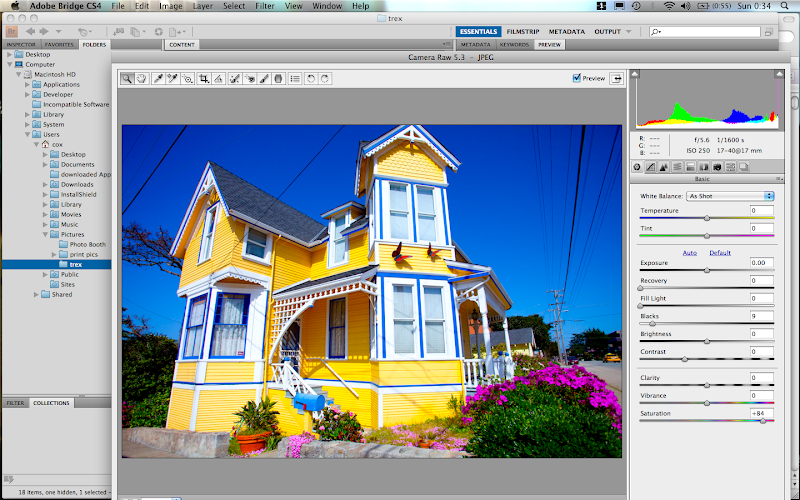
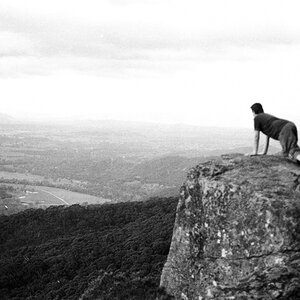


![[No title]](/data/xfmg/thumbnail/41/41924-6ae94add98501b0c7ebd13870b86cf70.jpg?1619739945)

![[No title]](/data/xfmg/thumbnail/36/36678-71ca8166409788704ac0b1cd83c26787.jpg?1619737677)





