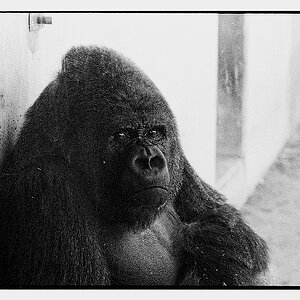lyonsroar
TPF Noob!
- Joined
- Jul 7, 2010
- Messages
- 1,255
- Reaction score
- 99
- Location
- Omaha, NE
- Can others edit my Photos
- Photos OK to edit
#1 (posted this in the HDR area already, but I quite like it so I'll post it again) 

Oil by Lyonsroar91, on Flickr
#2

IMG_8266-2 by Lyonsroar91, on Flickr
#3

Frozen by Lyonsroar91, on Flickr
#4 (depending on the monitor I'm using this background looks grey-ish, but I just learned today that you should light the background seperately so I'll be trying that!)

IMG_8442 by Lyonsroar91, on Flickr
Thoughts? Opinions?
One other thing, my mom is trying to get me to be an assistant to a photographer here in town. Sounds like she does a lot of weddings and portrait sessions. It seems like she just needs someone to carry gear around and hold reflectors and such. I don't know this person at all, but she works at the same place as my mom. Should I go for it? I think I should, but maybe someone else thinks otherwise?
As always, thanks for any advice!



Oil by Lyonsroar91, on Flickr
#2

IMG_8266-2 by Lyonsroar91, on Flickr
#3

Frozen by Lyonsroar91, on Flickr
#4 (depending on the monitor I'm using this background looks grey-ish, but I just learned today that you should light the background seperately so I'll be trying that!)

IMG_8442 by Lyonsroar91, on Flickr
Thoughts? Opinions?
One other thing, my mom is trying to get me to be an assistant to a photographer here in town. Sounds like she does a lot of weddings and portrait sessions. It seems like she just needs someone to carry gear around and hold reflectors and such. I don't know this person at all, but she works at the same place as my mom. Should I go for it? I think I should, but maybe someone else thinks otherwise?
As always, thanks for any advice!


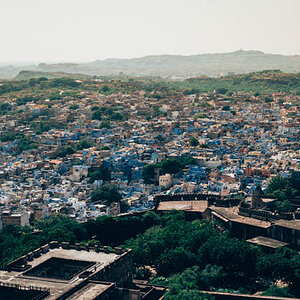

![[No title]](/data/xfmg/thumbnail/34/34130-336ba02cc837fdcc84b79f822e841df2.jpg?1619736301)



![[No title]](/data/xfmg/thumbnail/35/35868-15d995e4052bf05e2038e8b2a545a08f.jpg?1619737195)
![[No title]](/data/xfmg/thumbnail/34/34128-13fc5c1fff2d14776c9fae00b71ea084.jpg?1619736299)