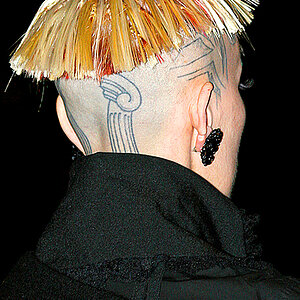t00sl0w
TPF Noob!
- Joined
- Dec 12, 2009
- Messages
- 79
- Reaction score
- 0
- Location
- jax FL
- Can others edit my Photos
- Photos OK to edit
thanks for the help and input so far guys...
i have been browsing every photo site i know of to stare and study photos, and i am starting to pick up on techniques a little better....mainly, i am starting to care more about my background, when before, i primarily focused on the subject....
thanks for the info on the white balance, i wasnt sure about it, but i have a much better idea now...
i have been browsing every photo site i know of to stare and study photos, and i am starting to pick up on techniques a little better....mainly, i am starting to care more about my background, when before, i primarily focused on the subject....
thanks for the info on the white balance, i wasnt sure about it, but i have a much better idea now...