John_05
TPF Noob!
- Joined
- Nov 26, 2005
- Messages
- 523
- Reaction score
- 4
- Can others edit my Photos
- Photos NOT OK to edit
i posted some pics i took with my Pentax, and received some comments from a few people that said they like dragons, so i figured i would post a couple of pics i took of a couple in my collection. when i have time, i will take a few more of the others i have and post them too.
this is a t-shirt my wife got for me this past summer.
#1

#2
this is a dragon i got as part of a "mega-blocks" set. and in case anyone is curious, yes i have dusted since this pic was taken. :lmao:

#3
this is the other dragon from a different set. i got this one with a dragon ship, but i havent taken any decent shots of that yet.

#4
this is one my wife got me from a swap shop. it was faded and scratched when i got it, so my cousin and i repainted it.

#5
same as above, but from the other side. i took pictures from all sides so i could send them to my cousin so she could use them in her work portfolio, but i havent found the other shots i took yet.

as i said before, i have a few more dragons that i will take shots of as soon as i have time. any comments/criticisms are welcome, and appreciated. if anyone has any tips that i could use to get better pics of them in regards to lighting and set up to eliminate the shadows a little more would be a great help. thanks for looking!
this is a t-shirt my wife got for me this past summer.
#1

#2
this is a dragon i got as part of a "mega-blocks" set. and in case anyone is curious, yes i have dusted since this pic was taken. :lmao:

#3
this is the other dragon from a different set. i got this one with a dragon ship, but i havent taken any decent shots of that yet.

#4
this is one my wife got me from a swap shop. it was faded and scratched when i got it, so my cousin and i repainted it.

#5
same as above, but from the other side. i took pictures from all sides so i could send them to my cousin so she could use them in her work portfolio, but i havent found the other shots i took yet.

as i said before, i have a few more dragons that i will take shots of as soon as i have time. any comments/criticisms are welcome, and appreciated. if anyone has any tips that i could use to get better pics of them in regards to lighting and set up to eliminate the shadows a little more would be a great help. thanks for looking!






![[No title]](/data/xfmg/thumbnail/32/32003-70dfe149c27224e28ba98e975984e01e.jpg?1619735147)

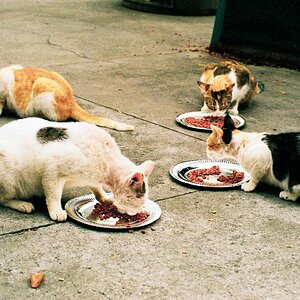




![[No title]](/data/xfmg/thumbnail/32/32696-92b490fbf42036986e97d5e60ff2b35e.jpg?1619735599)
