AlanKlein
Been spending a lot of time on here!
- Joined
- Nov 24, 2011
- Messages
- 2,265
- Reaction score
- 816
- Location
- NJ formerly NYC
- Website
- www.flickr.com
I'm looking for a small unit that will do email, messaging, surfing and apps like I run on my cellphone. Also streaming Youtube and movies. I want to be able to travel with it and use it on my couch. A cellphone is too small for me.
I am not looking to do fancy programs like Photoshop, only the apps I use on my phone.
No Apple products.
Which product is best?
I am not looking to do fancy programs like Photoshop, only the apps I use on my phone.
No Apple products.
Which product is best?








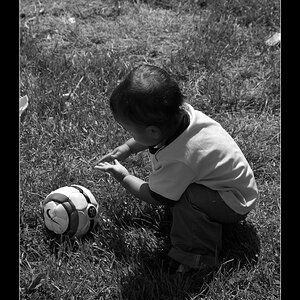


![[No title]](/data/xfmg/thumbnail/39/39291-a89dc472765e04f66f617dd9acc8030d.jpg?1619738958)

