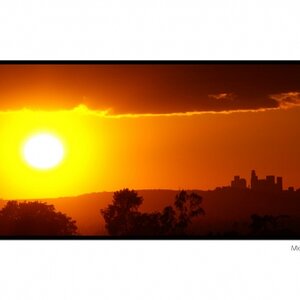fsquare
No longer a newbie, moving up!
- Joined
- Dec 30, 2010
- Messages
- 410
- Reaction score
- 33
- Location
- Canada
- Can others edit my Photos
- Photos OK to edit
OK so a few weeks ago I posted this and got some great feedback from you guys on how to improve it. Previous thread here
http://www.thephotoforum.com/forum/people-photography/267677-home-setup-c-c.html
and this was one of the images posted

Here my second attempt...please don't critic the model, makeup, attire...she had a rough day lol...i just need some feedback on the lighting. I also know the focus looks soft and can't grasp why..sure i was handhelp but at 1/200 and with VR i shouldn't be having this freaking issue.

http://www.thephotoforum.com/forum/people-photography/267677-home-setup-c-c.html
and this was one of the images posted

Here my second attempt...please don't critic the model, makeup, attire...she had a rough day lol...i just need some feedback on the lighting. I also know the focus looks soft and can't grasp why..sure i was handhelp but at 1/200 and with VR i shouldn't be having this freaking issue.

Last edited:




![[No title]](/data/xfmg/thumbnail/31/31710-590f3b7a6de1d798bc007b6ace9cf234.jpg?1619734966)

![[No title]](/data/xfmg/thumbnail/39/39442-c7791194bfea1b4d6bd382b004fb8488.jpg?1619739033)