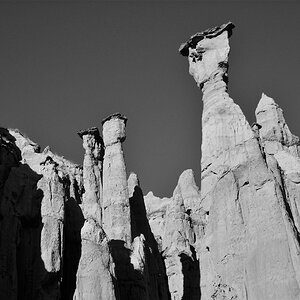PropilotBW
Been spending a lot of time on here!
- Joined
- Feb 7, 2013
- Messages
- 2,009
- Reaction score
- 675
- Location
- Atlanta, GA, USA
- Can others edit my Photos
- Photos OK to edit
I took my family to Magic Kingdom this past weekend, and I had a great time testing out my new Sigma 17-70 f2.8-4 C.
The weather was amazing, and most importantly, my kids had fun!
I am happy with he way my photos turned out.
I feel like I am improving, but I still want to get better. Please feel free to leave feedback
1.

2.
 3.
3.

4.

5.

6.

7.

8.

The weather was amazing, and most importantly, my kids had fun!
I am happy with he way my photos turned out.
I feel like I am improving, but I still want to get better. Please feel free to leave feedback
1.
2.
4.
5.
6.
7.
8.


![[No title]](/data/xfmg/thumbnail/32/32704-68982e06c91b163f96186a4eb21d742f.jpg?1619735607)

![[No title]](/data/xfmg/thumbnail/42/42474-aa3cf1f7163a823d6f10558b262a4bc3.jpg?1619740194)
![[No title]](/data/xfmg/thumbnail/42/42475-965e641fd6a3f72e60d9f555233b0aab.jpg?1619740194)


![[No title]](/data/xfmg/thumbnail/42/42472-9229a7111196e5db141ab82c04a4ba48.jpg?1619740193)

![[No title]](/data/xfmg/thumbnail/37/37634-504722605a418b398f3cd1dbabf936e5.jpg?1619738156)

![[No title]](/data/xfmg/thumbnail/42/42471-71fb529e01fae8170cc2a98655bd05e7.jpg?1619740193)