JerseyJules
TPF Noob!
- Joined
- Aug 11, 2012
- Messages
- 112
- Reaction score
- 10
- Location
- The Armpit of America, New Jersey
- Can others edit my Photos
- Photos OK to edit
I took some photos today, and Im not happy with the way any of them came out. How would I get this photo where the entire statue is in focus, the background blurred a bit and the sky not blown out..It seemed as if the camera wanted to auto focus on different sections of the statue at a time and blur other parts.
I took it with a Nikon D3100 the lens was zoomed between 45-55mm ISO was 100, Shutter was 1/125 and Aperture was F5.6. Thanks in advance.

I took it with a Nikon D3100 the lens was zoomed between 45-55mm ISO was 100, Shutter was 1/125 and Aperture was F5.6. Thanks in advance.





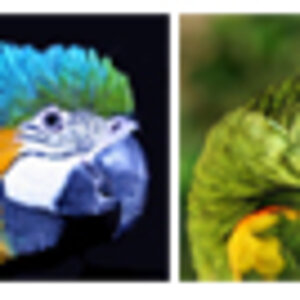


![[No title]](/data/xfmg/thumbnail/40/40307-b3813381d3c1ef8282c72905405b50fe.jpg?1619739413)




![[No title]](/data/xfmg/thumbnail/42/42065-b846d670a79653fe9a60fc2ba4bc683f.jpg?1619739998)
![[No title]](/data/xfmg/thumbnail/42/42269-bc38cb35884d46241dcf3623b338b43b.jpg?1619740078)
![[No title]](/data/xfmg/thumbnail/31/31748-63241c520f250328a5ec32959b8f53d0.jpg?1619734989)