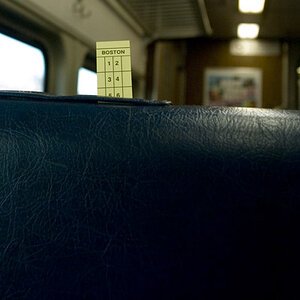julianliu
No longer a newbie, moving up!
- Joined
- Aug 15, 2013
- Messages
- 413
- Reaction score
- 74
- Location
- Denver, Colorado
- Website
- www.cornerstoneimage.com
- Can others edit my Photos
- Photos OK to edit
The last post in this thread https://forums.adobe.com/message/5213695 states that newer IMAC monitors exceed the sRGB gamut.
From the link you posted, I do not think iMac exceeds sRGB gamut. The guy points out that converting Adobe RGB file to sRGB file let us see big difference on iMac therefore he concludes iMac exceeds sRGB gamut. Right? I have a ~200$ Dell Monitor (surely only capable of sRGB) also can let me see big difference when I convert Adobe RGB to sRGB).






![[No title]](/data/xfmg/thumbnail/41/41493-60071420f928565170996b4edc3de2f0.jpg?1619739820)
![[No title]](/data/xfmg/thumbnail/41/41490-6af71315284539e04ae1878cda0d613f.jpg?1619739818)
![[No title]](/data/xfmg/thumbnail/42/42482-3d0e794a92737ca7ecbc8125874457aa.jpg?1619740195)

![[No title]](/data/xfmg/thumbnail/38/38743-ad854d502dddc7f41a927f1731a504cd.jpg?1619738704)