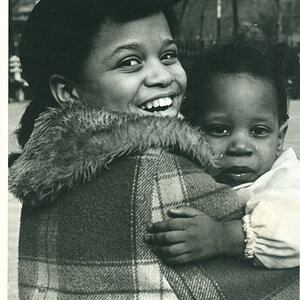SnowOrchid
TPF Noob!
- Joined
- Jun 18, 2013
- Messages
- 10
- Reaction score
- 0
- Location
- Atlanta, GA
- Can others edit my Photos
- Photos OK to edit
So I am looking at my photos and I am pretty happy with them aside from the fact that they just don't have anywhere near the sharpness and clearness that I like to see..
Canon EOS Rebel T3i
F/10
1/125
ISO 3200
18 mm lens
Pic #1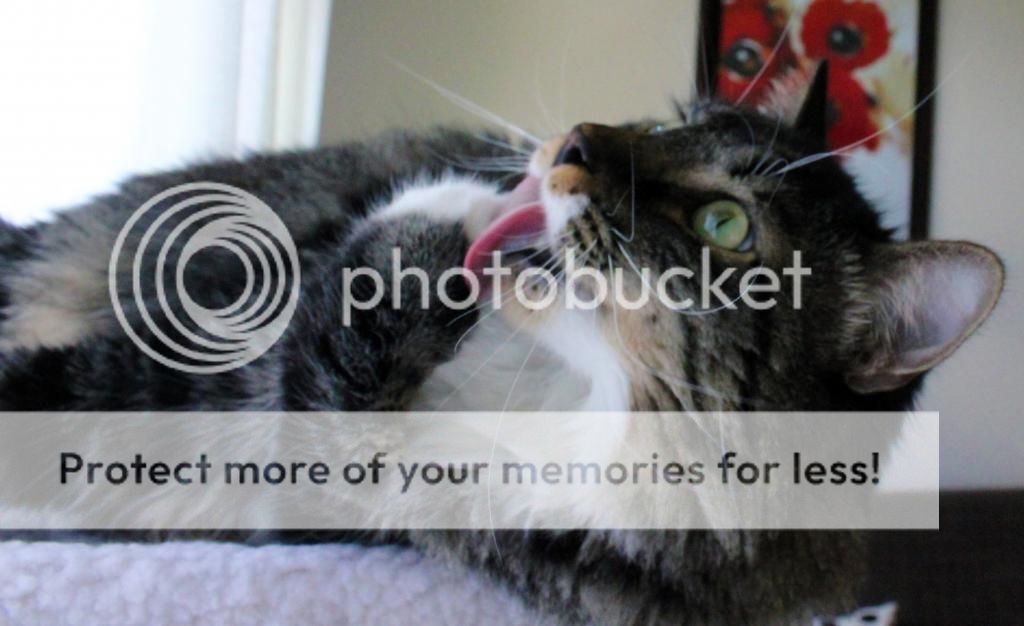
I tried to fix it..

Maybe I did too much there?

Pic #2 is a little better( I think..or is it?)

I had to crop out a lot of the background, because it was just too distracting-it was just the wall, and the rest of the room.
I think it has to be the aperture, I had it set for a little bit higher not realizing the background was going to be distracting, and only later saw that when I opened the file..
I needed the fast shutter speed because he was moving around a lot..
Sorry if I am asking annoying beginner's questions, it's all very new to me..I had never shot in manual mode until a few weeks ago.
PS Sorry for my bad grammar in my title ...I meant to say "would" like them, but i can't edit it..
Canon EOS Rebel T3i
F/10
1/125
ISO 3200
18 mm lens
Pic #1
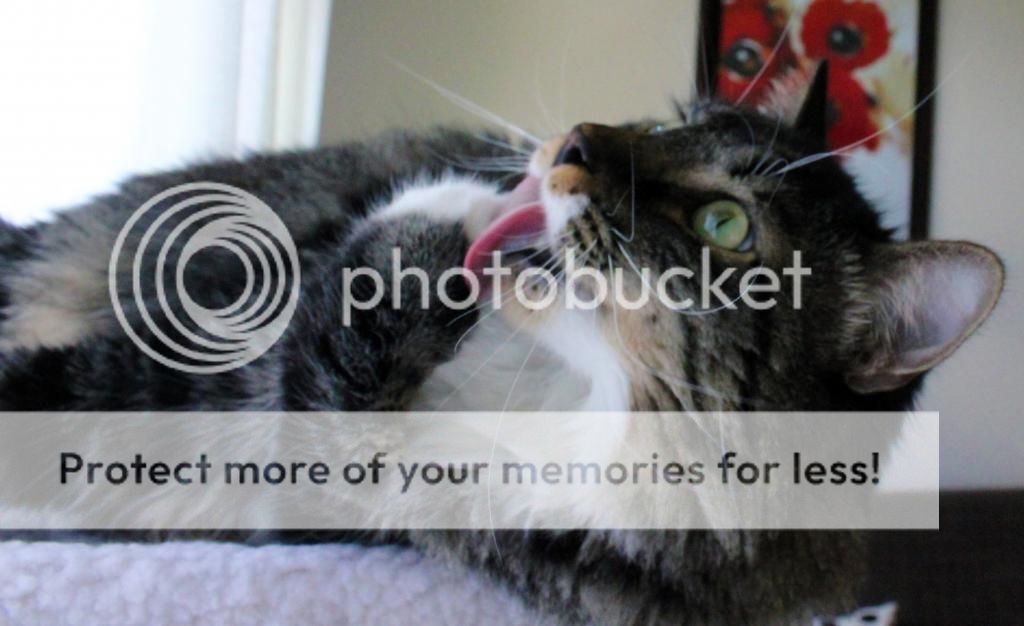
I tried to fix it..

Maybe I did too much there?

Pic #2 is a little better( I think..or is it?)

I had to crop out a lot of the background, because it was just too distracting-it was just the wall, and the rest of the room.
I think it has to be the aperture, I had it set for a little bit higher not realizing the background was going to be distracting, and only later saw that when I opened the file..
I needed the fast shutter speed because he was moving around a lot..
Sorry if I am asking annoying beginner's questions, it's all very new to me..I had never shot in manual mode until a few weeks ago.
PS Sorry for my bad grammar in my title ...I meant to say "would" like them, but i can't edit it..






![[No title]](/data/xfmg/thumbnail/34/34746-f8e4b50f9d9b0de43c95af3d2caf956b.jpg?1619736628)