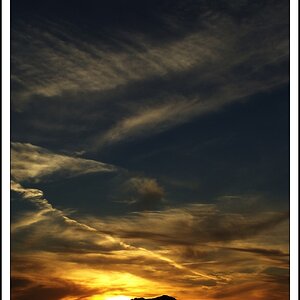SensePhoto
TPF Noob!
- Joined
- Aug 6, 2010
- Messages
- 356
- Reaction score
- 28
- Location
- USA, PA
- Can others edit my Photos
- Photos OK to edit
Am I the only one that is somewhat happy with their picture and then when it's being viewed on a different monitor it looks all pixilated and flat?
I use my 27" iMac at home to do my editing, when Im done with a file I export it to the hard drive and upload it online without messing with its size which results in 15-25mb per file uploaded.
I come to work where we have maybe 3-4 years old Dell monitors and my picture doesnt look sharp anymore, the lines are skewed and its just plain grey and unfun....while other images I see here on the same monitor are still mesmerizing....what do you recommend doing about that? I heard something about converting images to 16 or 8 bit but i dont want to do anything to jeopardize the integrity of the shot.
Example:

I use my 27" iMac at home to do my editing, when Im done with a file I export it to the hard drive and upload it online without messing with its size which results in 15-25mb per file uploaded.
I come to work where we have maybe 3-4 years old Dell monitors and my picture doesnt look sharp anymore, the lines are skewed and its just plain grey and unfun....while other images I see here on the same monitor are still mesmerizing....what do you recommend doing about that? I heard something about converting images to 16 or 8 bit but i dont want to do anything to jeopardize the integrity of the shot.
Example:



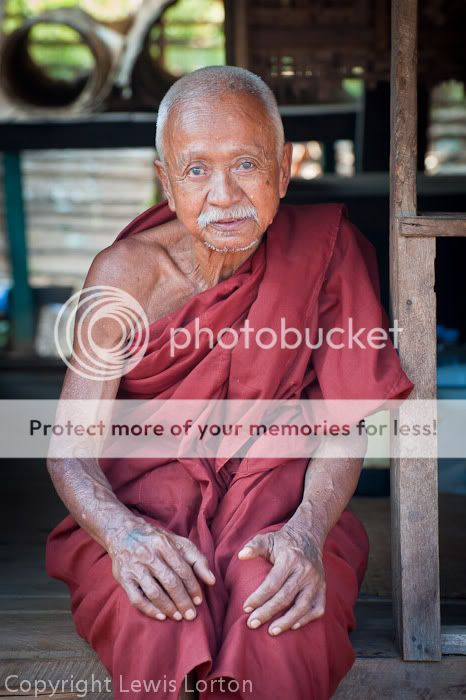
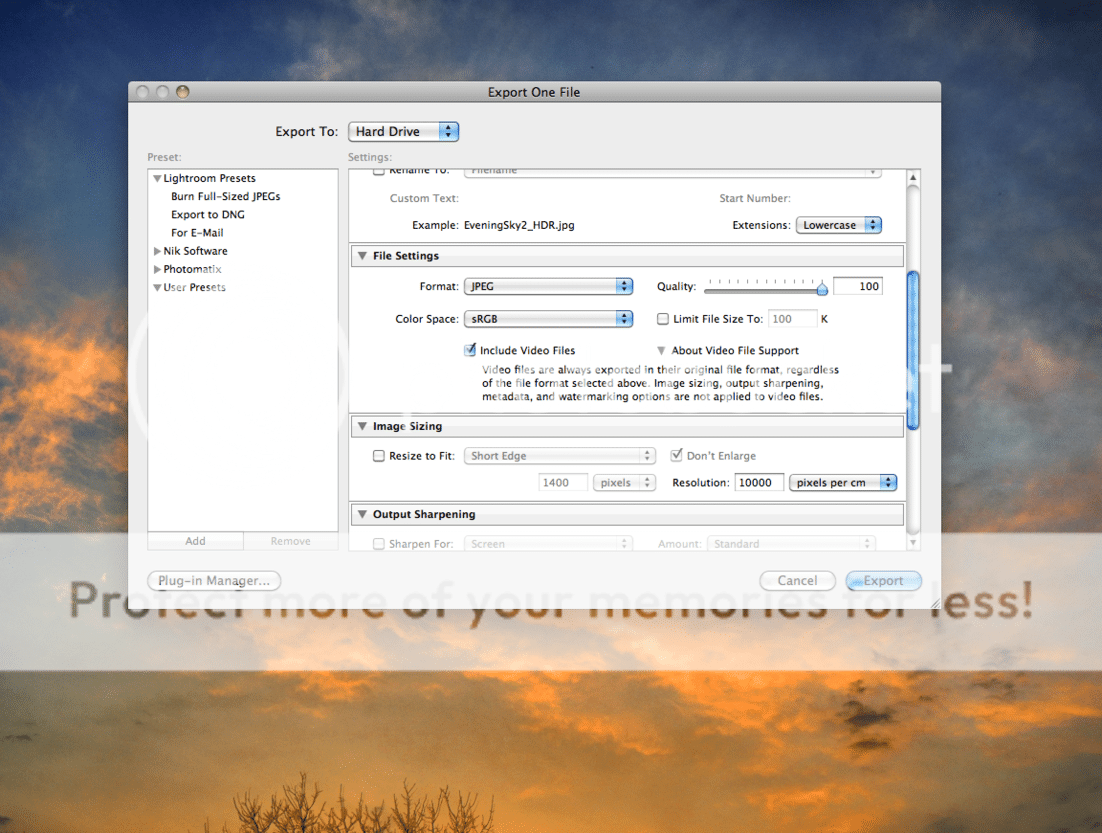
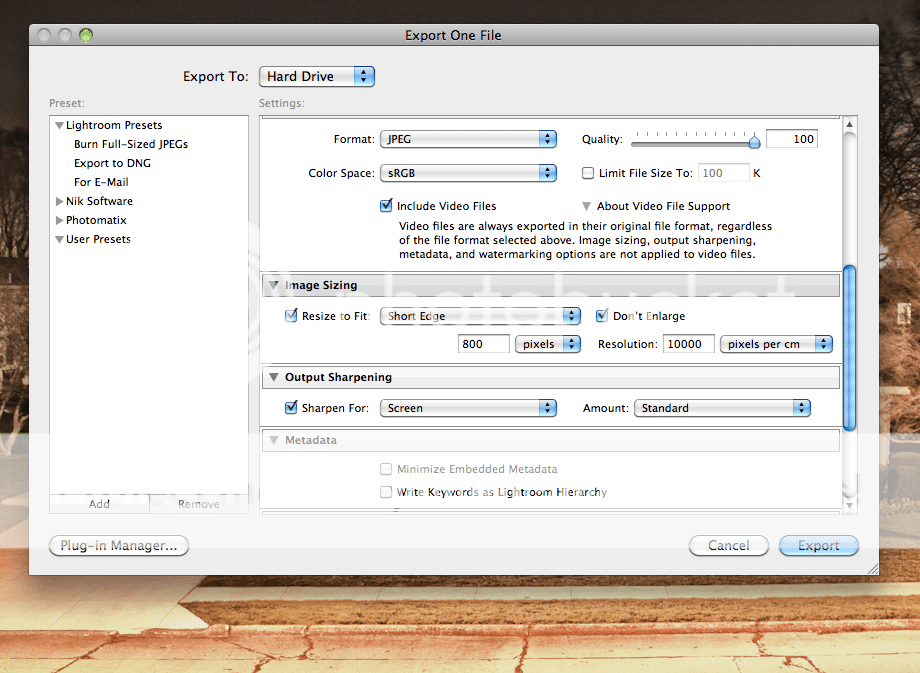



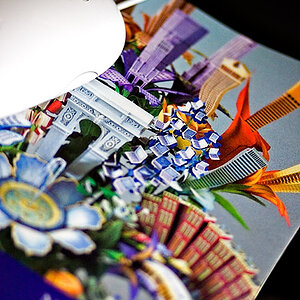

![[No title]](/data/xfmg/thumbnail/38/38726-c2f92932ae847f22fd6548bf87263976.jpg?1619738702)
![[No title]](/data/xfmg/thumbnail/38/38728-e8c32361443e4b671d8ef24d4dba6ef8.jpg?1619738702)