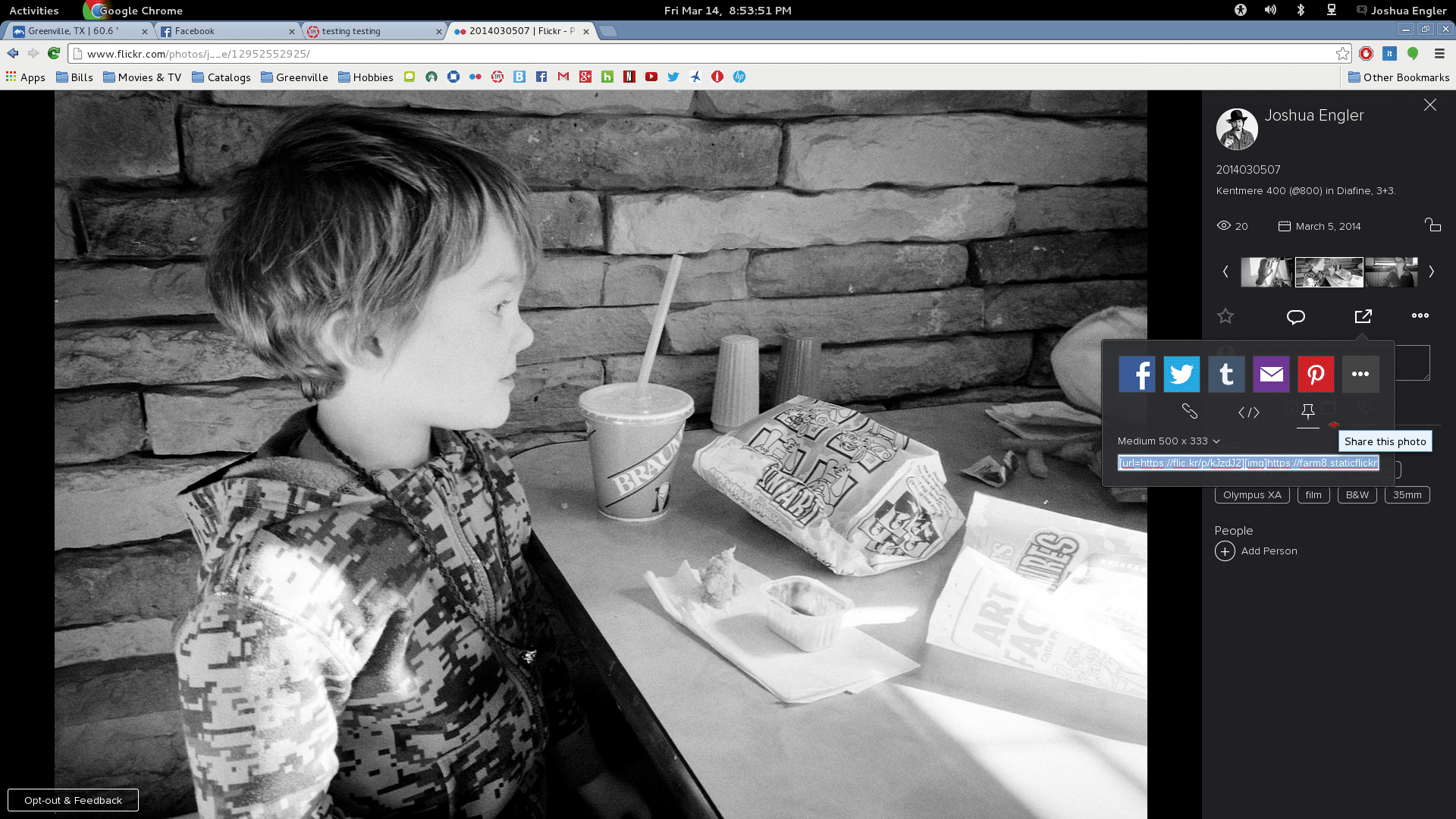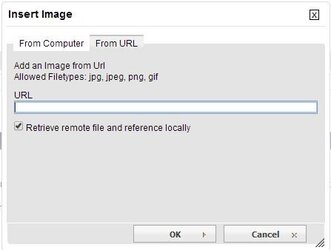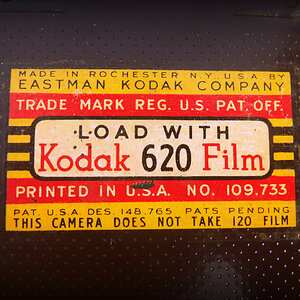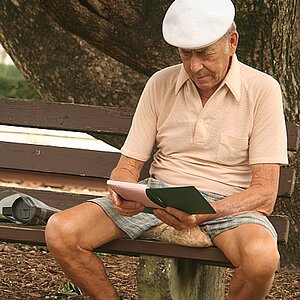- Joined
- Mar 24, 2013
- Messages
- 8,797
- Reaction score
- 4,893
- Location
- Connecticut
- Can others edit my Photos
- Photos NOT OK to edit
My Flicker has changed to the new UI and what happen to grab the BBCode? All I see is embed and HTML but the little box has to much junk in there like Ifram picture height Size etc its pissing me off. Any help with this would be appreciated. thanks.