earthmanbuck
No longer a newbie, moving up!
- Joined
- Jul 24, 2011
- Messages
- 261
- Reaction score
- 181
- Location
- Canada
- Can others edit my Photos
- Photos OK to edit
I took a trip down to Mexico last month, and got some of my pictures back from the lab about a week ago. This was a roll of Agfa Precisa I exposed at ISO 200 (box speed 100) and cross-processed. This is only my second shot at cross-processing, and they turned out better than my first, so I'm pretty pleased. The pics turned out a little greener than I was expecting (I was kind of thinking I'd get a more subtle blue tinge), but I think they're sorta neat. Here are a few I like:
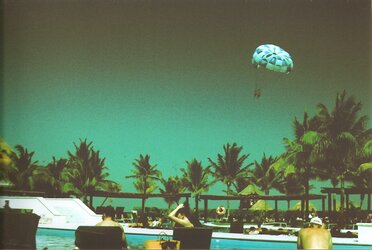



There were also some that turned out a little dark or a little too washed...I'm not really sure what I did wrong in these ones, so any advice is welcome:

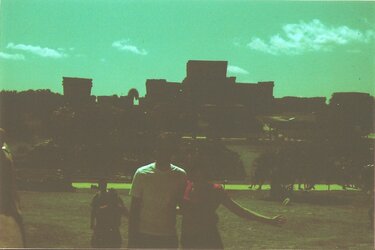
I have another couple rolls to develop from the trip still, but both are only about half done so far. One is another roll I plan on cross-processing (I think it's Sensia 100 that I also shot at 200), so I'm thinking I might wait to see what you folks have to say about the ones with the lighting issues and use the remaining half roll to experiment and improve.
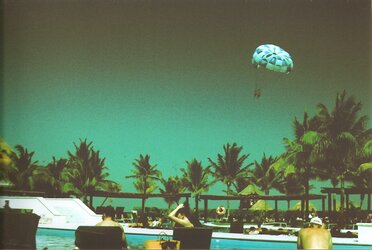



There were also some that turned out a little dark or a little too washed...I'm not really sure what I did wrong in these ones, so any advice is welcome:

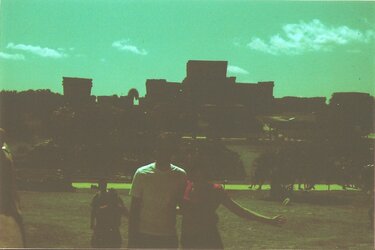
I have another couple rolls to develop from the trip still, but both are only about half done so far. One is another roll I plan on cross-processing (I think it's Sensia 100 that I also shot at 200), so I'm thinking I might wait to see what you folks have to say about the ones with the lighting issues and use the remaining half roll to experiment and improve.



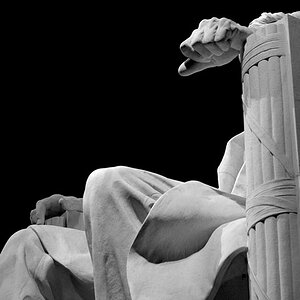
![[No title]](/data/xfmg/thumbnail/38/38262-10a9668da9a2b36a92cddde57caf87bc.jpg?1619738547)

![[No title]](/data/xfmg/thumbnail/32/32698-38e2346942223e17b43fb958f66064c1.jpg?1619735601)


![[No title]](/data/xfmg/thumbnail/35/35262-02f8eba4a2a92dbae0b55547bba80b4f.jpg?1619736968)


![[No title]](/data/xfmg/thumbnail/32/32699-3434a76363cb383404e00a3cd5ed5728.jpg?1619735601)