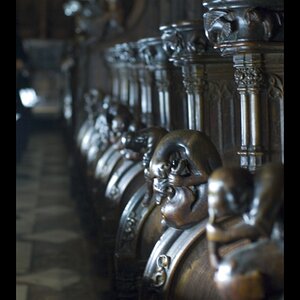e.rose
Been spending a lot of time on here!
- Joined
- Jan 27, 2011
- Messages
- 4,789
- Reaction score
- 1,985
- Location
- Nashville, Tn
- Website
- www.emilymcgonigle.com
- Can others edit my Photos
- Photos NOT OK to edit

I'm shooting my first wedding this weekend... what equipment should I take?
.
.
.
.
.
.
.
.
.
.
.
.
.
.
.
.
JUST KIDDING! TOOOOOOTALLY KIDDING! But... see... now that you got all angry and then it turns out that's NOT what I want to know... my ACTUAL question won't make you want to come after me as bad because it's mild in comparison... right?

So I've been thinking about this all day...
I keep reading things in books and on sites like strobist.com where the photographer talks about setting the camera's white balance to a specific preset...
But this kind of confuses me.
If you're shooting in RAW, doesn't it *not* matter what your WB is on the camera because you can always change it around?
I mean, I understand changing it in camera so you don't have to change it later... and so you can also see an immediate result of the effect it has... but if I used the "Daylight" WB in my camera... it can still be changed around in post as if I had shot it on Auto white balance the whole time, right?
I feel like this is such a friggin newbie question, but I've been overcomplicating things (are any of you really surprised?) in my brain for the past couple of hours thinking about this.




![[No title]](/data/xfmg/thumbnail/33/33028-42917987307dfd2eb37ddccec6dcb655.jpg?1619735842)