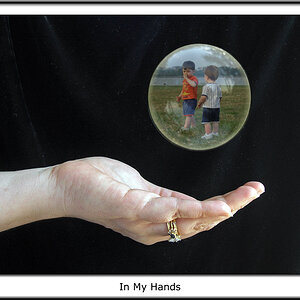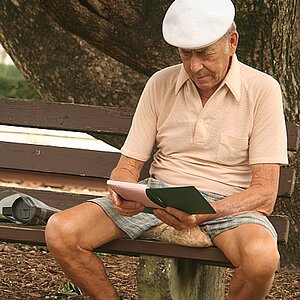rebeccayhb
TPF Noob!
- Joined
- Mar 14, 2010
- Messages
- 7
- Reaction score
- 0
- Location
- TX since 2005
- Can others edit my Photos
- Photos NOT OK to edit
my TOSHIBA laptop is dying..and I've been using it for almost 6 years by now...
my husband is going to get me a new one but I told him I'd rather get a desktop since I don't travel that much...
would anybody give me some suggestions? thank you so much!
my husband is going to get me a new one but I told him I'd rather get a desktop since I don't travel that much...
would anybody give me some suggestions? thank you so much!