LynziMarie
TPF Noob!
- Joined
- Jun 9, 2008
- Messages
- 284
- Reaction score
- 0
- Location
- Utah
- Can others edit my Photos
- Photos OK to edit
I need some tips on how to make these shots a little better...
I played around with photoshop with them, but they still need a little something, maybe it's just not a good shot to begin with...
1. "Destruction of a Rose"

2. this is one that I'm not sure about...
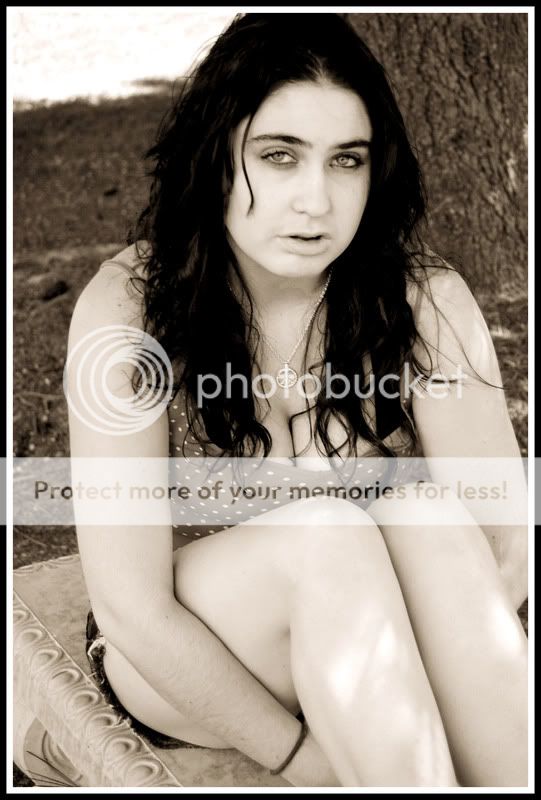
3. I can't figure out how to lighten it just right...

4. I kind of like the end result of this one
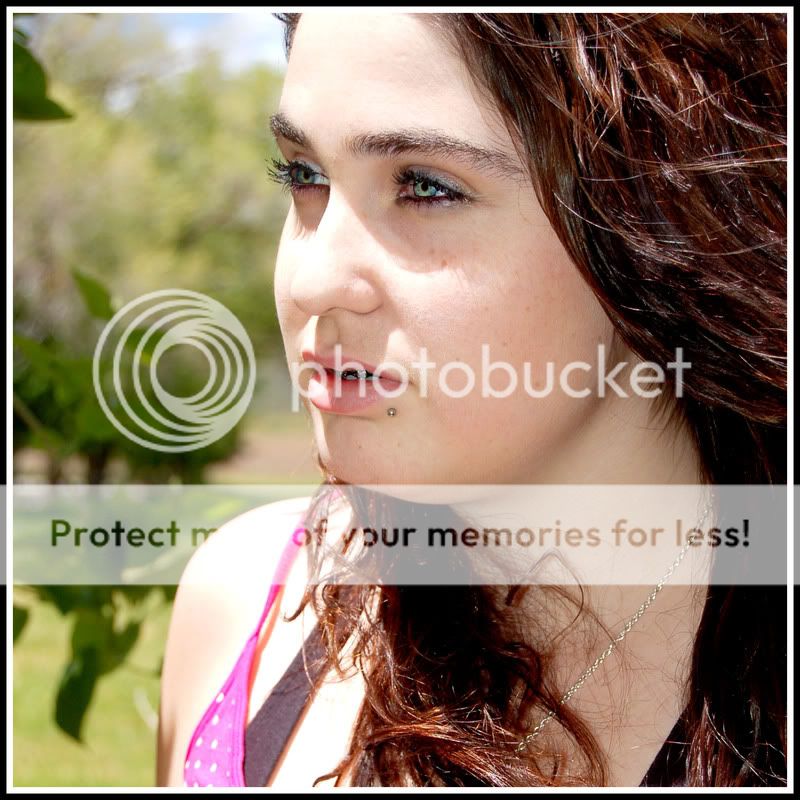
5. I like the end result of this one, too, but something about the mountain looks too purple...

I played around with photoshop with them, but they still need a little something, maybe it's just not a good shot to begin with...
1. "Destruction of a Rose"
2. this is one that I'm not sure about...
3. I can't figure out how to lighten it just right...
4. I kind of like the end result of this one
5. I like the end result of this one, too, but something about the mountain looks too purple...


![[No title]](/data/xfmg/thumbnail/42/42461-e2a94a39b9483a804af86010fc52244b.jpg?1619740192)

![[No title]](/data/xfmg/thumbnail/42/42460-80970c44cc9fb42dd0c86d08e7bc401d.jpg?1619740191)
![[No title]](/data/xfmg/thumbnail/37/37627-c3d3ca879cdfbdb9e35acdcc7fcd4b3e.jpg?1619738154)
![[No title]](/data/xfmg/thumbnail/42/42462-2adb6efc01a19638fca25cd3000f5575.jpg?1619740192)
![[No title]](/data/xfmg/thumbnail/37/37626-4a6ffc3f17ab3a8e97170fda3276640e.jpg?1619738154)
![[No title]](/data/xfmg/thumbnail/31/31751-fb2f68cca32f9eec468dbde7d649840f.jpg?1619734990)

![[No title]](/data/xfmg/thumbnail/37/37628-b854997825aadb4eedaa3247baf8069f.jpg?1619738155)
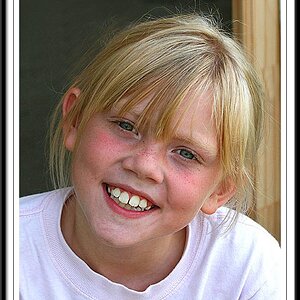
![[No title]](/data/xfmg/thumbnail/37/37629-fa70c9f81cc7da4d6a9b512502f9bf84.jpg?1619738155)
![[No title]](/data/xfmg/thumbnail/31/31748-63241c520f250328a5ec32959b8f53d0.jpg?1619734989)