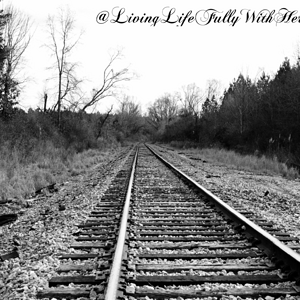crotonmark
TPF Noob!
- Joined
- Jun 13, 2012
- Messages
- 168
- Reaction score
- 1
Newbie in Europe with Canon T4i
Gonna get home with 1000 RAW images
Thought of processing these all in Lightroom is totally intimidating
What is the workflow you allude for a task like this ?
I need to process RAW images and make WB adjustments.
Thanks
Mark
Gonna get home with 1000 RAW images
Thought of processing these all in Lightroom is totally intimidating
What is the workflow you allude for a task like this ?
I need to process RAW images and make WB adjustments.
Thanks
Mark


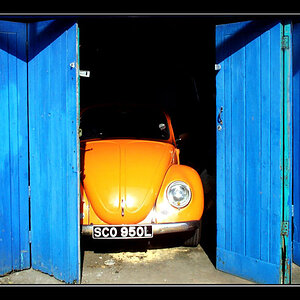





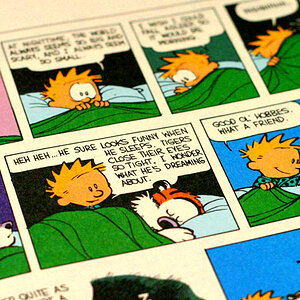
![[No title]](/data/xfmg/thumbnail/35/35214-39f59bb7f7da2878bab0187a7d4d80bb.jpg?1619736951)