Navigation
Install the app
How to install the app on iOS
Follow along with the video below to see how to install our site as a web app on your home screen.

Note: This feature currently requires accessing the site using the built-in Safari browser.
More options
You are using an out of date browser. It may not display this or other websites correctly.
You should upgrade or use an alternative browser.
You should upgrade or use an alternative browser.
c&c please! :)
- Thread starter dyliebug2
- Start date
reznap
No longer a newbie, moving up!
- Joined
- Feb 2, 2010
- Messages
- 2,410
- Reaction score
- 64
- Location
- Ohio
- Can others edit my Photos
- Photos OK to edit
Exposure-wise, 3, 4 and 5 look good. #1 is underexposed (or a bit too dark anyway) and #2 is overexposed.
You're doing lots of things right I think, like getting down nice and low. I like the overall composition of #3, it's my favorite of the set. I like that there's more space to the right side of the photo which is also the direction he's looking in. I also like the sharpness, texture in clothes, depth of field and those big cheeks. #4's a nice moment captured. #2's kind of weak in terms of composition: He's centered, there's a very obvious tilt and one's eyes tend to go to bright areas - which in this case is the lake in the background. #1 might benefit from a crop - I'd take some off the left side and all the way down to the water on top.
The color tones now. #1, #3 and #4 look pretty good. There's a decent amount of warmth, white balance looks natural enough. In the other two, 2 and 5, the skin tones come across overly cool and somewhat pale - because he's in the shade most likely. You can fix that in post but it's a little bit of a PITA. Hard to know when the auto white balance is gonna goof, but in the future experiment with "cloudy" or "shade" if you're taking picture on a sunny day of someone who's under the shade of a tree or something.
I submit all these opinions to you humbly as someone else who's learning.
You're doing lots of things right I think, like getting down nice and low. I like the overall composition of #3, it's my favorite of the set. I like that there's more space to the right side of the photo which is also the direction he's looking in. I also like the sharpness, texture in clothes, depth of field and those big cheeks. #4's a nice moment captured. #2's kind of weak in terms of composition: He's centered, there's a very obvious tilt and one's eyes tend to go to bright areas - which in this case is the lake in the background. #1 might benefit from a crop - I'd take some off the left side and all the way down to the water on top.
The color tones now. #1, #3 and #4 look pretty good. There's a decent amount of warmth, white balance looks natural enough. In the other two, 2 and 5, the skin tones come across overly cool and somewhat pale - because he's in the shade most likely. You can fix that in post but it's a little bit of a PITA. Hard to know when the auto white balance is gonna goof, but in the future experiment with "cloudy" or "shade" if you're taking picture on a sunny day of someone who's under the shade of a tree or something.
I submit all these opinions to you humbly as someone else who's learning.
dyliebug2
TPF Noob!
- Joined
- Mar 6, 2010
- Messages
- 28
- Reaction score
- 0
- Location
- Michigan
- Can others edit my Photos
- Photos OK to edit
Appreciate your feedback. Yeah, I thought #1 was dark. It was taken in the sunlight in midafternoon. Is there anything that I could have done different to help it not be like that?
robertwsimpson
No longer a newbie, moving up!
- Joined
- Aug 3, 2009
- Messages
- 2,471
- Reaction score
- 30
- Location
- West Palm Beach, Fl
- Website
- www.flickr.com
- Can others edit my Photos
- Photos NOT OK to edit
hope you don't mind, but I really liked #1, so I tried to help it out a little...

edits were:
1. recrop for composition (rule of thirds)
2. adjust levels (lighten)
3. dodge dark areas around face
4. burn distracting areas (background)
5. USM sharpening to entire photo
hope you like it!

edits were:
1. recrop for composition (rule of thirds)
2. adjust levels (lighten)
3. dodge dark areas around face
4. burn distracting areas (background)
5. USM sharpening to entire photo
hope you like it!
katy625
TPF Noob!
- Joined
- Jun 1, 2009
- Messages
- 267
- Reaction score
- 1
- Location
- Texas
- Can others edit my Photos
- Photos NOT OK to edit
something i notice about all of them is your son/sons are centered in the pic. maybe next time u can practice a bit on rule of thirds. Of course you can center subjects and the pic will work but lots of pics will shine when u use the rule of thirds. Also if you can, take another adult with you who can hold a reflector or white foam core board so you can lessen those harsh shadows caused by the strong sunlight.
The boys are absolutely adorable...the pics just need a little tweek in those two things above
The boys are absolutely adorable...the pics just need a little tweek in those two things above
Similar threads
- Replies
- 7
- Views
- 392
- Replies
- 1
- Views
- 376

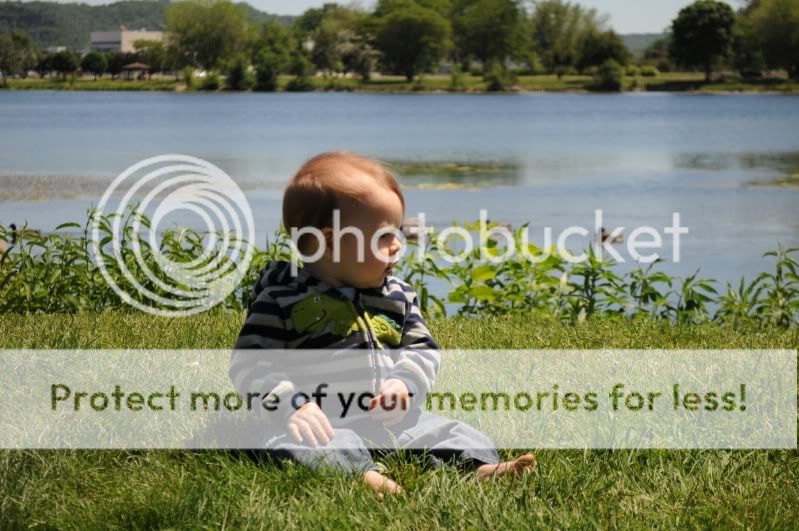


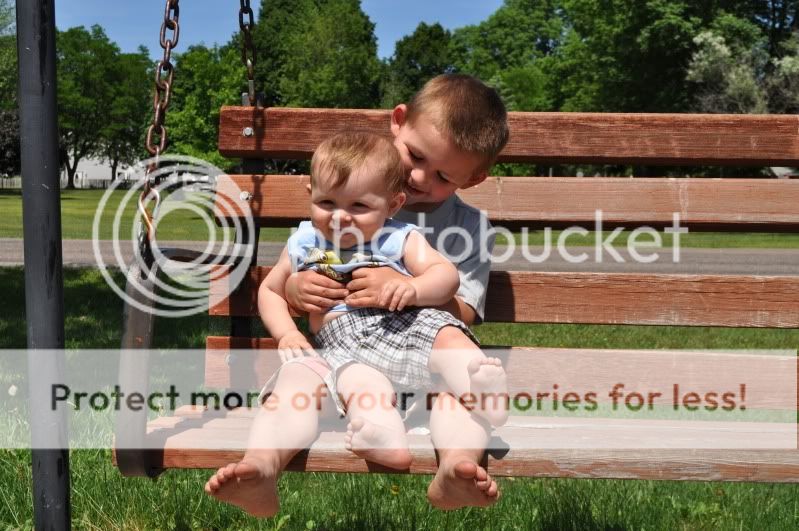

![[No title]](/data/xfmg/thumbnail/34/34746-f8e4b50f9d9b0de43c95af3d2caf956b.jpg?1619736628)





![[No title]](/data/xfmg/thumbnail/37/37101-cf094d75976427b415711e9c9955c8a3.jpg?1619737881)

![[No title]](/data/xfmg/thumbnail/37/37104-99933b18ee16678a8299f12747336d48.jpg?1619737882)


