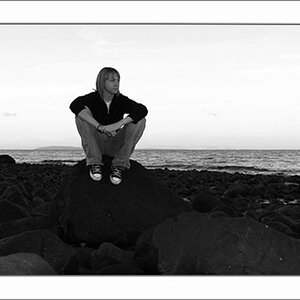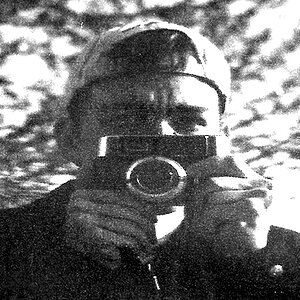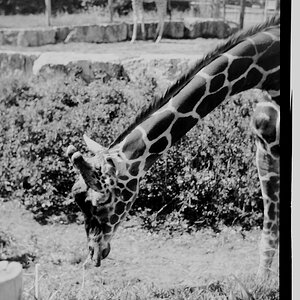I--RIDE--BIKES
TPF Noob!
- Joined
- Feb 22, 2010
- Messages
- 11
- Reaction score
- 0
- Location
- Manitoba, Canada
- Can others edit my Photos
- Photos OK to edit
Hey, soo ive been searching for hours for the answer to my question and yet to find anything that works properly.
As you know the canon vid format isn't edit friendly and needs to be converted (i think?). So ive been trying to find good converters but the only things i find degrade the video quality tons where it just looks ****ty.
I know there are other Canon HDSLR users here that make really good quality videos and if these people could please let me know what process and program they use for the conversion process (if thats what you do) then that would be great.
Thanks for your help.
As you know the canon vid format isn't edit friendly and needs to be converted (i think?). So ive been trying to find good converters but the only things i find degrade the video quality tons where it just looks ****ty.
I know there are other Canon HDSLR users here that make really good quality videos and if these people could please let me know what process and program they use for the conversion process (if thats what you do) then that would be great.
Thanks for your help.
Last edited: