MommyOf4Boys
TPF Noob!
I was at my 6 year old's t-ball game and I was taking photos. This little boy came and stood directly in front of my camera and would not move! I finally said "Do you want me to take your picture" (mind you, this is the face he had the entire time he was in front of me) He nodded his head yes, still not changing his expression. I said "Smile for me" He said, again without changing his expression and barely moving his mouth "I am". I got home and was editing photos and came to this one and thought, wow-this kid kind of scared me! LOL!! Needless to say, adding the grunge look was the way to go! He is definately the spawn of a darksider I think!! LMAO!!
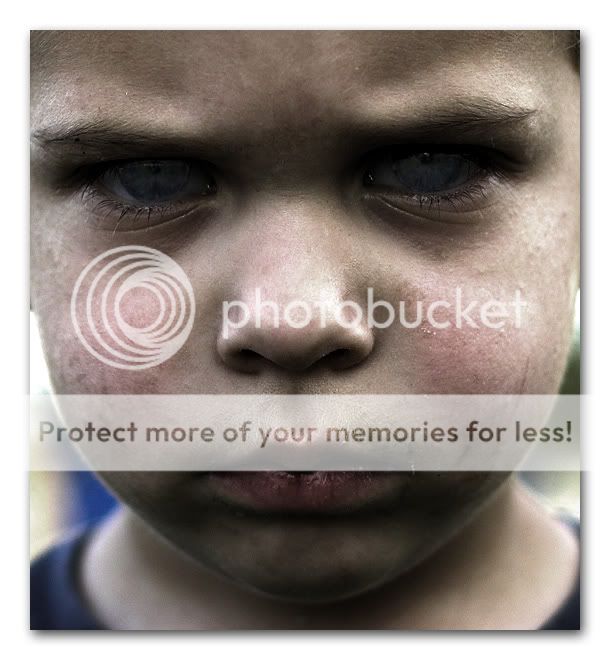
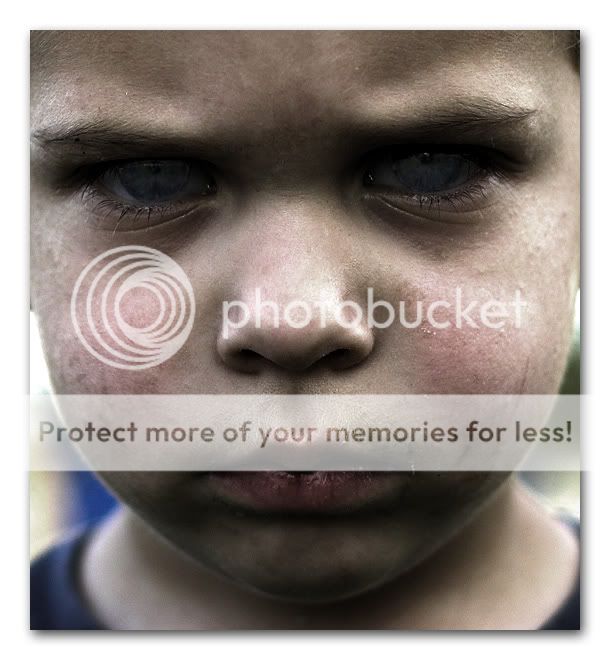



![[No title]](/data/xfmg/thumbnail/32/32162-dd2cfb373402c59de9c6f13cee73b0fb.jpg?1734161046)
![[No title]](/data/xfmg/thumbnail/32/32163-b5a5e5cde131a9d14df7f164ab9cb8ab.jpg?1734161046)



![[No title]](/data/xfmg/thumbnail/34/34147-1d3c1583c083bc674df087f4aa2ec7cb.jpg?1734164731)



![[No title]](/data/xfmg/thumbnail/32/32164-d68fa2de02f9bef524bbd68aac2f12e4.jpg?1734161046)
![[No title]](/data/xfmg/thumbnail/32/32166-ddd2797e76a9226d289c2158c3cf7b67.jpg?1734161046)
