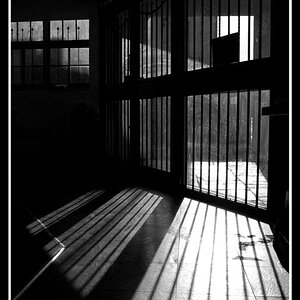Matorian
TPF Noob!
- Joined
- May 9, 2015
- Messages
- 5
- Reaction score
- 0
- Can others edit my Photos
- Photos OK to edit
My wife is having issues with our new flash studio with the photos being extremely noisy when used. This is what we have:
Photography Flash Lighting Kits Julius Studio
Her settings are F22 at 1/200.
She uses the Canon Rebel T3i.
Any other setting either makes it over or under exposed even at the lowest flash power setting. Is there something we don't have configured correctly for flash in-door photography, were still new to using flash any help would be much appreciated.
Attaching some pictures to show some examples.

Photography Flash Lighting Kits Julius Studio
Her settings are F22 at 1/200.
She uses the Canon Rebel T3i.
Any other setting either makes it over or under exposed even at the lowest flash power setting. Is there something we don't have configured correctly for flash in-door photography, were still new to using flash any help would be much appreciated.
Attaching some pictures to show some examples.




![[No title]](/data/xfmg/thumbnail/38/38747-bbe463248feefb7affb6b5e00efb70c6.jpg?1619738704)

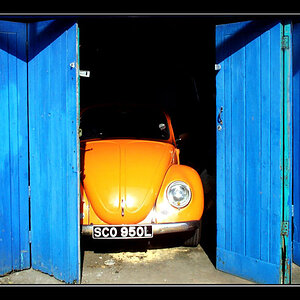
![[No title]](/data/xfmg/thumbnail/37/37532-7a6d436607118989fefaa0b2e7a81169.jpg?1619738131)


![[No title]](/data/xfmg/thumbnail/36/36666-189f65b1addbb68da2a43dc6f7206a01.jpg?1619737676)