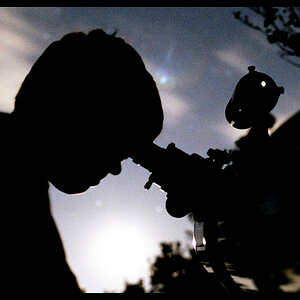CourtneyCollins
TPF Noob!
- Joined
- Feb 18, 2013
- Messages
- 73
- Reaction score
- 11
- Location
- Oklahoma
- Can others edit my Photos
- Photos OK to edit
Alright, so I've been trying to do the whole long exposure shot for the first time, but this is all I keep getting, no matter where I point my camera.
I have played with the settings back and forth between how long the shot is set for (between 1" to 30") and the F-stop from anywhere (2.6 or so to 36).
I just can't figure it out, I really want to know so I can do pretty flowing shots! I am shooting with a Nikon D3000 & Nikkor 18mm-55mm lens with this specific picture.

I have played with the settings back and forth between how long the shot is set for (between 1" to 30") and the F-stop from anywhere (2.6 or so to 36).
I just can't figure it out, I really want to know so I can do pretty flowing shots! I am shooting with a Nikon D3000 & Nikkor 18mm-55mm lens with this specific picture.







![[No title]](/data/xfmg/thumbnail/37/37533-7e5a25ced65c369c377ecf341b05e1d0.jpg?1619738132)
![[No title]](/data/xfmg/thumbnail/33/33030-2d80455c47ebf5f145e0bd5064267aea.jpg?1619735844)




![[No title]](/data/xfmg/thumbnail/34/34129-d703825af0884060da6dd68f74046ef3.jpg?1619736300)