Jeff15
Photographizing junkie!
- Joined
- Mar 29, 2018
- Messages
- 23,236
- Reaction score
- 12,094
- Location
- Staffordshire England
- Can others edit my Photos
- Photos NOT OK to edit
I have just been looking at this amazing software, does anyone use it and what are your views on it...?






![[No title]](/data/xfmg/thumbnail/30/30866-bdfc426e8ee7e6ad63f6d751c5f288f0.jpg?1619734485)

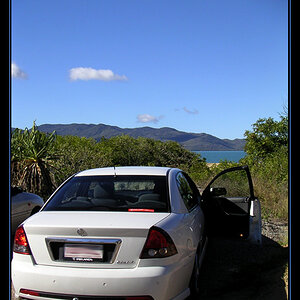

![[No title]](/data/xfmg/thumbnail/39/39446-903cfeac143cee6330a51546ecfdda92.jpg?1619739035)
![[No title]](/data/xfmg/thumbnail/35/35213-19b5e1596f756d523bfde9446f21ca8a.jpg?1619736951)
![[No title]](/data/xfmg/thumbnail/34/34135-27c00b73b314c3811e6eded0520a40a2.jpg?1619736307)

![[No title]](/data/xfmg/thumbnail/31/31757-4f5257d19be4e34c6bdcbd2519380d53.jpg?1619734994)


