He is a professional artist. He has no business using a windows box. Come on people, really? He is getting paid to deliver and windows is on the cusp of being gone anyway. The hardware and software drivers alone make this question a no brainer. People always think it is the hardware but it isn't, that is what drives the industry.
There are a ton more hardware options than Mac's.
Which is why Windows is inherently less stable than OS. Microsoft trys to make it work with ever piece of hardware out there be it good, decent or some crap Bob and Larry put together in their basement.
I guess being a tech I prefer to choose the hardware I want. And Windows 7 and Windows 10 are very stable. At work we deal with over 5,000 PC's that we manage. Sure Mac OS has some good things going for it but it is nowhere as flexible.
I am not saying Windows is better or Mac is better, its personal preference. But there is nothing that Mac can do that Windows can't and stating that a professional has no business using Windows is the biggest BS.
Here are 7 for starters.
1 - Back-Up Your Files and Data hassle free.
2 - Quickly Preview The Contents Of A File with quick look.
3 - Defrag you hard drive on the fly.
4 - Uninstalling Apps seamlessly.
5 - Retrieve Something You’ve Deleted From Your File with ease.
6 - Move and Rename A File, Even When It’s Open In Another App
7 - Multi-Touch Gestures.

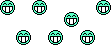



![[No title]](/data/xfmg/thumbnail/39/39511-592cbd68b1d797ffce7e41e4fbfed890.jpg?1734173657)








