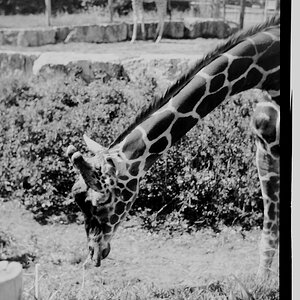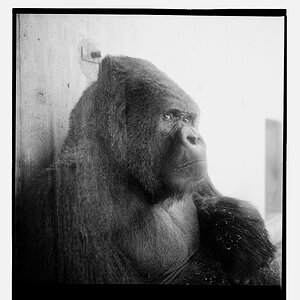adamnyc31
TPF Noob!
- Joined
- May 25, 2018
- Messages
- 1
- Reaction score
- 0
- Can others edit my Photos
- Photos OK to edit
Hi,
I'm using a Canon 5D w/ 16-35mm f/2.8 II I'm trying to take some portrait photos of my dog that also capture the landscape background but the sky is always blown out. I'm taking the photos about 6:30am before she is in direct sunlight.
My goal is to capture this type of photo but have the sky also properly exposed. I generally need a pretty fast shutter speed (min of 500 second) in order to capture a sharp photo as my dog doesn't sit perfectly still.
I have never used a filter. From my research it sounds like a graduated neutral density filter might be what I need. Seems like there are so many different filter configurations; how can I figure out which filter would be ideal for this type of composition where the subject is close to the camera and the sky is much brighter?
Thanks!
I attached an example photo; it was shot with:
Shutter speed: 750
F/2.8
ISO 640

I'm using a Canon 5D w/ 16-35mm f/2.8 II I'm trying to take some portrait photos of my dog that also capture the landscape background but the sky is always blown out. I'm taking the photos about 6:30am before she is in direct sunlight.
My goal is to capture this type of photo but have the sky also properly exposed. I generally need a pretty fast shutter speed (min of 500 second) in order to capture a sharp photo as my dog doesn't sit perfectly still.
I have never used a filter. From my research it sounds like a graduated neutral density filter might be what I need. Seems like there are so many different filter configurations; how can I figure out which filter would be ideal for this type of composition where the subject is close to the camera and the sky is much brighter?
Thanks!
I attached an example photo; it was shot with:
Shutter speed: 750
F/2.8
ISO 640




![[No title]](/data/xfmg/thumbnail/37/37606-3c9ffb5906173fa2aa489341967e1468.jpg?1619738148)
![[No title]](/data/xfmg/thumbnail/32/32807-d5379cd3a34c7d2ac3535361dd969c10.jpg?1619735667)

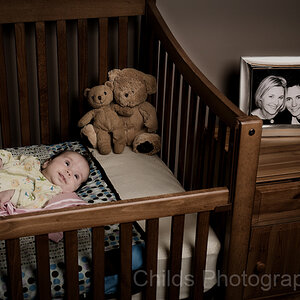

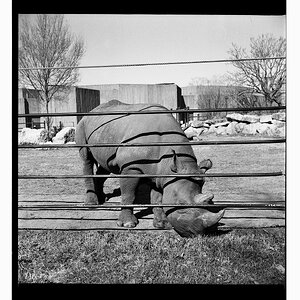

![[No title]](/data/xfmg/thumbnail/32/32808-9d1f657a1903d3bdbd67ea830397d62c.jpg?1619735668)