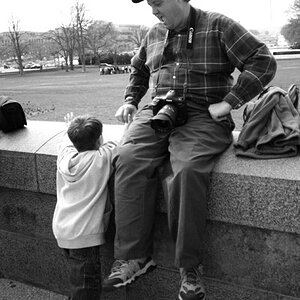NJMAN
TPF Noob!
- Joined
- Aug 1, 2006
- Messages
- 2,104
- Reaction score
- 2
- Can others edit my Photos
- Photos NOT OK to edit
They all look great, really love the soft look of 8 & 9
Thanks Ed!
3 4 8 and 9 for me! just beautiful... bet they are thrilled. well done x
Thanks jemmy! well, they haven't seen them yet, but I hope they will be thrilled when they do.


![[No title]](/data/xfmg/thumbnail/32/32156-d6cfe2865ceed861a0633752a006ea20.jpg?1619735234)