Jon_Are
TPF Noob!
- Joined
- May 12, 2007
- Messages
- 655
- Reaction score
- 13
- Can others edit my Photos
- Photos NOT OK to edit

Sorry for the link...I'm curious about the composition of this shot. Any other comments or criticism gratefully accepted as well.
By the way, I'm a total newbie.
And hey...how do I put an image directly in my post??? (couldn't find this info in the forum FAQ).
Thanks a lot,
Jon


![[No title]](/data/xfmg/thumbnail/31/31749-6cf0f99d6bdedf47f7387c5b943fb717.jpg?1619734989)


![[No title]](/data/xfmg/thumbnail/40/40309-c759bfd4ae7c079632e7402d21d332f1.jpg?1619739414)
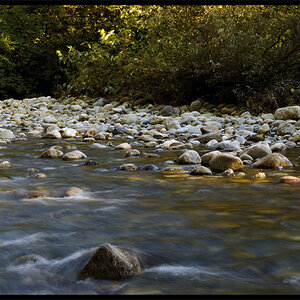






![[No title]](/data/xfmg/thumbnail/42/42269-bc38cb35884d46241dcf3623b338b43b.jpg?1619740078)