- Joined
- Dec 27, 2013
- Messages
- 195
- Reaction score
- 53
- Can others edit my Photos
- Photos NOT OK to edit
The curves tool is one algorithm for sharpening. It's just a simple way to do one of the most fundamentally basic sharpening algorithms: contrast masking (rather than making an actual mask layer blah blah you can just mess with the curves and do the same thing, and if you actually use curved curves it works better than a basic mask anyway)
It affects some of the same variables as USM does, and the two influence each other in complementary ways, such that if you have curves + USM (with not all of its parameters), you can still achieve the same end result as if you had a better tool with more parameters given to you. Not perfectly down to the pixel identical, but almost / might as well be.
But a curves tool simply changes the tone map. It does not analyze surrounding pixels and make an adjustment based on what is there. It just looks at the value of one pixel at a time.


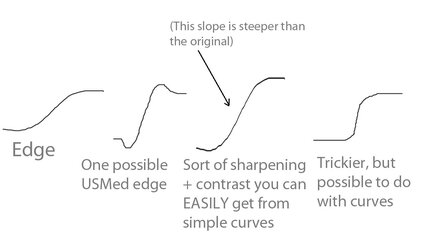
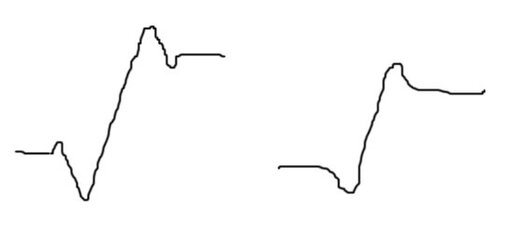

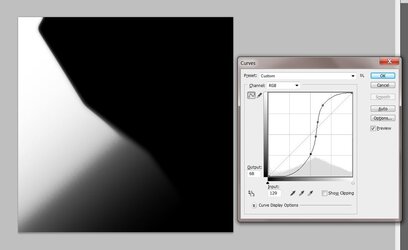




![[No title]](/data/xfmg/thumbnail/42/42269-bc38cb35884d46241dcf3623b338b43b.jpg?1619740078)






![[No title]](/data/xfmg/thumbnail/42/42267-2fff585000110a96fd9ac3ff09cceb95.jpg?1619740076)
