Photo Lady
Been spending a lot of time on here!
- Joined
- Dec 25, 2009
- Messages
- 6,387
- Reaction score
- 6,446
- Location
- ny
- Can others edit my Photos
- Photos OK to edit

File Name: collie007.jpg (rename) .jpgok cancel
File Size: 117 kb - 742 x 800
Camera Make: NIKON CORPORATION
Camera Model: NIKON D5000
Date/Time: 2009:01:09 23:14:18
Resolution: 742 x 800
Flash Used: Yes (auto, return light detect...
Focal Length: 38.0mm (35mm equivalent: 57mm...
Exposure Time: 0.017 s (1/60)
Aperture: f/5.0
ISO Equiv.: 1000
Whitebalance: Auto
Metering Mode: matrix
GPS Latitude: ? ?
GPS Longitude: ? ?
Location: ?° ?′ ″ ?° ?′ ″
Report inappropriate content





![[No title]](/data/xfmg/thumbnail/32/32704-68982e06c91b163f96186a4eb21d742f.jpg?1619735607)
![[No title]](/data/xfmg/thumbnail/37/37129-2b15d9f6bc8d43c2c1247a6c591d14aa.jpg?1619737884)
![[No title]](/data/xfmg/thumbnail/38/38742-02271ebbfd9d0efdddfac04f9fde5694.jpg?1619738704)

![[No title]](/data/xfmg/thumbnail/37/37604-7ad625e983f92f880eb65a264eeef5e4.jpg?1619738148)
![[No title]](/data/xfmg/thumbnail/42/42482-3d0e794a92737ca7ecbc8125874457aa.jpg?1619740195)
![[No title]](/data/xfmg/thumbnail/42/42484-fe2beb05d743deaf21681664722538d4.jpg?1619740195)
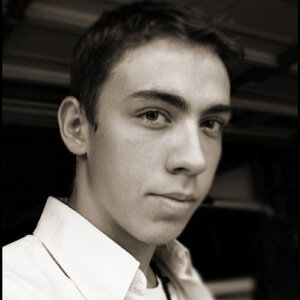

![[No title]](/data/xfmg/thumbnail/38/38743-ad854d502dddc7f41a927f1731a504cd.jpg?1619738704)

