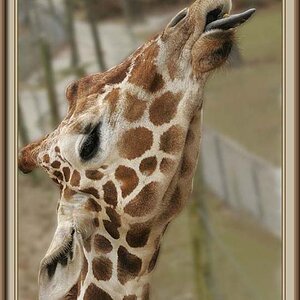Hobbes
TPF Noob!
- Joined
- Feb 15, 2008
- Messages
- 954
- Reaction score
- 5
- Can others edit my Photos
- Photos OK to edit
kinda crappy? Elements? No it's not. Everything I've read says it has about 90% of what photoshop has, minus all the graphic stuff. And things that it doesn't come with (like layers mask), etc, you can just download the plug in for it. It cost $100. The latest edition of Photoshop costs $700. Good enough for me!
oh lol I really didnt mean to diss PSE. well I guess if it works for you why paying a lot more for full version of PS. I kinda thought that you could obtain those software for free but then again not everyone is a "criminal" like me