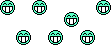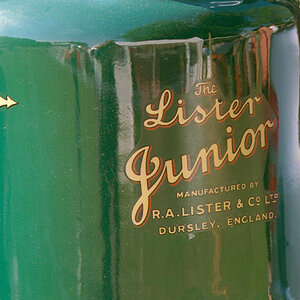daisyish
TPF Noob!
- Joined
- Sep 25, 2015
- Messages
- 56
- Reaction score
- 18
- Can others edit my Photos
- Photos OK to edit
In Camera Raw move the Vibrance slider to the right to add tonality.What do you mean by lift the tonality?
Adding Clarity would also add some tonality by adding some mid-tone contrast.
Or you could add a Vibrance Adjustment layer and increase the Vibrance. You can use the Camera Raw filter.
A lot of the problems with the photo now needing to be 'fixed' with post production editing could have been solved when the shutter was released by adding supplemental light (reflected or flash) to the girl to balance against the strong back lighting.
Looks like you needed to move a little to the left to get the appropriate amount of sun coming into the camera - this is too much. A little flare can sometimes work but a large green circle is letting you know that this is too much, that you needed to be positioned differently. This makes me want to squint looking into that much sun.
This can work but you'll need to figure out how to position yourself - go out and practice without a model and notice how if you move a little it will change how much sun you get, think about the angle, and as the sun's going down you'll need to adjust (especially getting into fall and shorter days).
Looks like you have good ideas and would benefit from further developing skills in how to get the subjects properly lit; notice the shadows, how you're positioning people, etc. (and double check how the hair's arranged before releasing the shutter).
Yeah I agree it is too much sun, and the green flare does kill the shot :/ thanks so much for your advice I'll be more careful with positioning next time!


 but
but