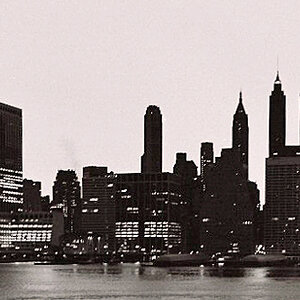robdavis305
TPF Noob!
- Joined
- Aug 29, 2009
- Messages
- 205
- Reaction score
- 0
- Location
- Knoxville,Tn
- Can others edit my Photos
- Photos OK to edit
I know that auto mode only takes average pics, and I dont want average. Im having trouble figuring out what mode and iso to shoot in depending on lighting and depth of field which i know that aperture(f/stop) controls that. Im just curious on which settings it is best to take really good colorful and crisp pics.Thanks in advance for your replys.
Nikon D90 18-105mm
Nikon D90 18-105mm



![[No title]](/data/xfmg/thumbnail/36/36301-27972c0474532c2ef657014362950733.jpg?1619737495)


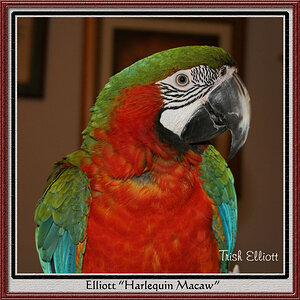
![[No title]](/data/xfmg/thumbnail/35/35958-c5e3387cf4682d8c9cd7b7818c294709.jpg?1619737272)
![[No title]](/data/xfmg/thumbnail/39/39498-362f11d9bfd0d9e222faa85b38801745.jpg?1619739056)
![[No title]](/data/xfmg/thumbnail/42/42054-e8278f89f6a543cad8fd644e37b064f3.jpg?1619739992)
![[No title]](/data/xfmg/thumbnail/40/40414-0d191cae467ae156374e5d8744c94b85.jpg?1619739465)