PhotoGramly
TPF Noob!
- Joined
- May 29, 2017
- Messages
- 24
- Reaction score
- 0
- Location
- Sydney, Australia
- Can others edit my Photos
- Photos NOT OK to edit
So in preparation for trying to print some images, I found the ICC profile for the printer they'll be using (Fuji_Frontier_DryLab4x0_PD_v3a if it helps to know that), and I've softproofed with it, and it changes the image pretty noticeably. I know that's how it works, but the trouble is I can't seem to make the right adjustments to get it back looking the way it originally did, the way I want it to print.
On the surface it seems like fairly basic changes, like with contrast, saturation and skin tone, but even when I make changes to try and compensate it still doesn't look right. That may just mean I'm not very good at knowing how to make the right adjustments, and I can show examples if people want, but I was wondering if there's a way to find exactly what and how the profile changes things, so that I can make more precise changes to fix it without just kind of guessing and fiddling around. No such luck with cursory google searches, but that may just be because I don't know the right search terms. Any other ideas?
On the surface it seems like fairly basic changes, like with contrast, saturation and skin tone, but even when I make changes to try and compensate it still doesn't look right. That may just mean I'm not very good at knowing how to make the right adjustments, and I can show examples if people want, but I was wondering if there's a way to find exactly what and how the profile changes things, so that I can make more precise changes to fix it without just kind of guessing and fiddling around. No such luck with cursory google searches, but that may just be because I don't know the right search terms. Any other ideas?





![[No title]](/data/xfmg/thumbnail/36/36678-71ca8166409788704ac0b1cd83c26787.jpg?1619737677)


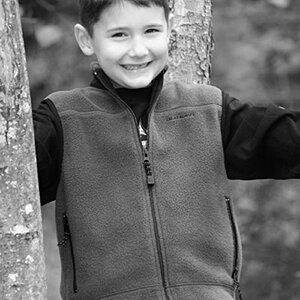



![[No title]](/data/xfmg/thumbnail/41/41799-fe172a668fba7717bf773664387d64aa.jpg?1619739897)
