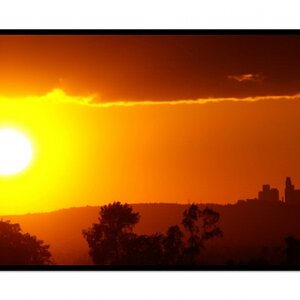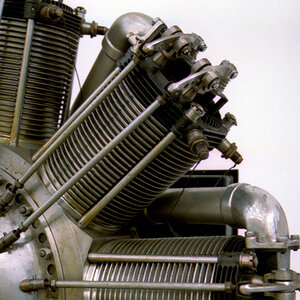Dagwood56
No longer a newbie, moving up!
- Joined
- Jul 19, 2007
- Messages
- 3,025
- Reaction score
- 491
- Can others edit my Photos
- Photos NOT OK to edit
Wondering if I did the wrong thing with the way I went with finding and removing the dust spots in my photos. Basically I chose what seemed like the easiest way, but now that I've struggled to do 145 photos to get my website, flickr and facebook page back and running, I'm not sure.
When I edit photos the original file is saved to USB stick and deleted from my computer. The photos I plan to use for online are sized 1000 or 800 on the long side, and obviously kept on the computer. Usually I size 1000 for flickr and my website and 800 for facebook. Since so many images were the same on each place, to save stress on my eyes by editing the same image twice or sorting through the originals to find those I needed, and resizing each again,, I chose to use the 800 size for everyplace and I only edited the small resized images, not the original file. I just could not face all the extra work of resizing stuff again; it's been hard enough on my eyes just doing the spots and my husband still has to double check them for me. I found tutorials on how to use a levels adjustment layer to locate the spots [amazed at how many there were that I could not see] Anyway before I post anything anywhere I need husbands eyes to double check them all.
Should I have done the spot removal on the original and done all the resizing again or should the editing on the small size be sufficient?
For those of you have not seen my other posts, I am almost legally blind. the glare from the computer screen is murder on my eyes, especially the white internet backgrounds. In future I will obviously take care of the spots on the original files, however, I will not be shooting anymore till I get my camera cleaned which will hopefully be soon. We finally found a place that is within reasonable driving distance of where we live and isn't too expensive.
This has been such a maddening process and so depressing as much of my best work needs to be cleaned or I can't use it. The only images I did do at original size and high res were those that were up for sale at online galleries - there were only about a dozen images, though duplicate to FB, flickr and my site, but I had no choice with those, they had to be original size.
When I edit photos the original file is saved to USB stick and deleted from my computer. The photos I plan to use for online are sized 1000 or 800 on the long side, and obviously kept on the computer. Usually I size 1000 for flickr and my website and 800 for facebook. Since so many images were the same on each place, to save stress on my eyes by editing the same image twice or sorting through the originals to find those I needed, and resizing each again,, I chose to use the 800 size for everyplace and I only edited the small resized images, not the original file. I just could not face all the extra work of resizing stuff again; it's been hard enough on my eyes just doing the spots and my husband still has to double check them for me. I found tutorials on how to use a levels adjustment layer to locate the spots [amazed at how many there were that I could not see] Anyway before I post anything anywhere I need husbands eyes to double check them all.
Should I have done the spot removal on the original and done all the resizing again or should the editing on the small size be sufficient?
For those of you have not seen my other posts, I am almost legally blind. the glare from the computer screen is murder on my eyes, especially the white internet backgrounds. In future I will obviously take care of the spots on the original files, however, I will not be shooting anymore till I get my camera cleaned which will hopefully be soon. We finally found a place that is within reasonable driving distance of where we live and isn't too expensive.
This has been such a maddening process and so depressing as much of my best work needs to be cleaned or I can't use it. The only images I did do at original size and high res were those that were up for sale at online galleries - there were only about a dozen images, though duplicate to FB, flickr and my site, but I had no choice with those, they had to be original size.







![[No title]](/data/xfmg/thumbnail/40/40285-2ce5915035c220ccb3485030863b62d0.jpg?1619739408)

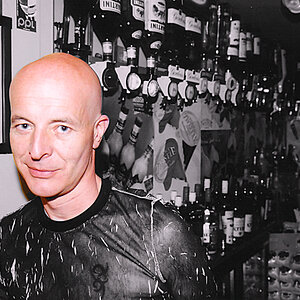

![[No title]](/data/xfmg/thumbnail/34/34137-37e6e29a844c1214e5b14ce322c7b716.jpg?1619736309)