fokker
No longer a newbie, moving up!
- Joined
- Jun 23, 2009
- Messages
- 2,829
- Reaction score
- 295
- Location
- New Zealand
- Can others edit my Photos
- Photos OK to edit
Hi all, I am new here and am relatively new to the hobby of photography but I am very interested in it and try to spend as much time as possible practising. I joined here because I would like feedback on both my technical skills of taking the photo and on the artisitc/composition side as well. Be as harsh as you have to be, I just want to learn!
I took these photos in the weekend of my parents' new house. I have a problem with almost all my outdoor shots (and a lot of indoor ones too) suffering from patches of overexposure, which I can never seem to avoid without making the rest of the photo too dark to be of any use. Is it possible to avoid these bright patches or do they just comw with the territory? They really annoy me!
Please note these are all untouched in any editing software at all. I will get around to learning this side of things when I get a faster computer :meh:







I took these photos in the weekend of my parents' new house. I have a problem with almost all my outdoor shots (and a lot of indoor ones too) suffering from patches of overexposure, which I can never seem to avoid without making the rest of the photo too dark to be of any use. Is it possible to avoid these bright patches or do they just comw with the territory? They really annoy me!
Please note these are all untouched in any editing software at all. I will get around to learning this side of things when I get a faster computer :meh:







Last edited:



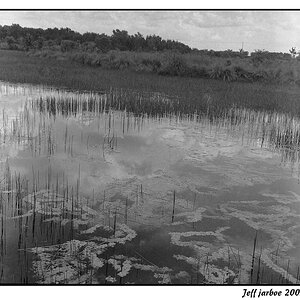



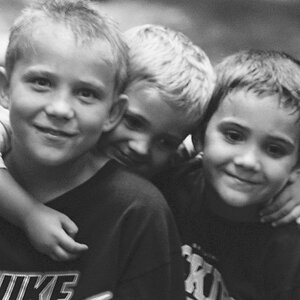

![[No title]](/data/xfmg/thumbnail/35/35597-714b74cc48992e5353856abfe325df68.jpg?1619737065)


![[No title]](/data/xfmg/thumbnail/31/31097-95606cf1bf0ecc862078bc333f20d4f7.jpg?1619734614)
