Tailgunner
No longer a newbie, moving up!
- Joined
- May 2, 2013
- Messages
- 1,850
- Reaction score
- 280
- Location
- Dallas TX
- Can others edit my Photos
- Photos NOT OK to edit
My workflow is similar to that of e.rose. I just like the way Lightroom does certain things and the way Photoshop does other things. I have tried only using one program to do all my photo editing but I always end up going back to using both.
This^
I started out with LR (well Nikon NX Capture 2) and was gifted CS6 by my wonderful wife. Anyhow, I really enjoy CS6 but there some just somethings that I do better at in LR. So I switch back and forth a lot. Unless it's something simple and basic, then I tend to edit solely in LR...unless I'm already in CS6. I'm still coming around to Bridge. Right now all i really use Bridge for is reviewing images and seeing which ones are worth editing.





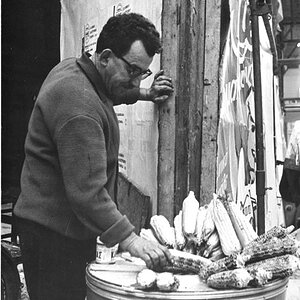






![[No title]](/data/xfmg/thumbnail/42/42253-fef7e43227f484b1a95dd6d85c03bd40.jpg?1619740063)

