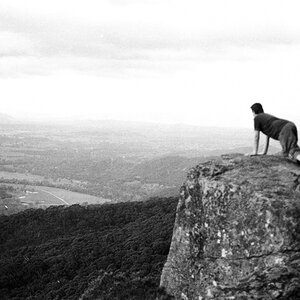- Joined
- Jul 8, 2005
- Messages
- 45,747
- Reaction score
- 14,806
- Location
- Victoria, BC
- Website
- www.johnsphotography.ca
- Can others edit my Photos
- Photos OK to edit
I'm looking for a calendar application for my iOS devices which also has a desktop component that will run on my Windows machine. What I want to be able to do is enter all of my appointments, etc into the desktop component on my computer and then synchronize my iPhone & iPad from that. Does anyone know if such a beast exists, and if (and I assume it doesn't) doesn't, any suggestions on how to achieve this would be much appreciated.
Tks!
Tks!




![[No title]](/data/xfmg/thumbnail/36/36643-92fe0dd9e247722bfefe299cd8a549f5.jpg?1619737670)

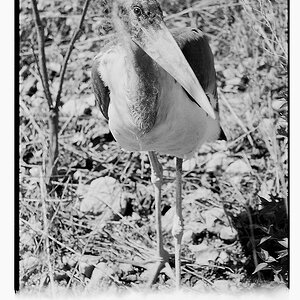

![[No title]](/data/xfmg/thumbnail/39/39184-d7e9fb25ed954af6adbcacfdf106df84.jpg?1619738904)
![[No title]](/data/xfmg/thumbnail/36/36644-d48bde7a35945a119c05c18e8c748c27.jpg?1619737671)

![[No title]](/data/xfmg/thumbnail/39/39186-88f5235eacfd57deab14674ccf8e7f0a.jpg?1619738905)